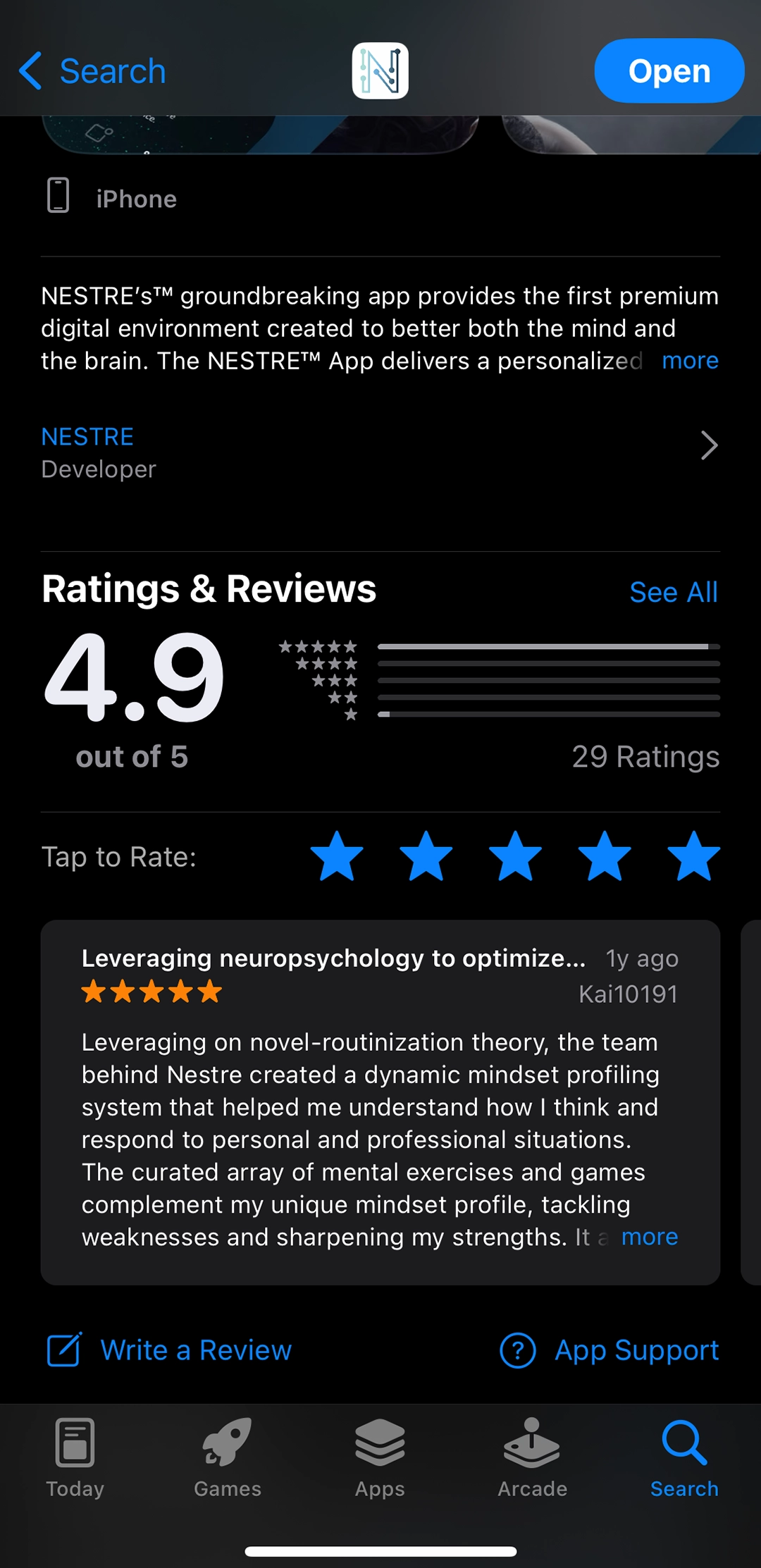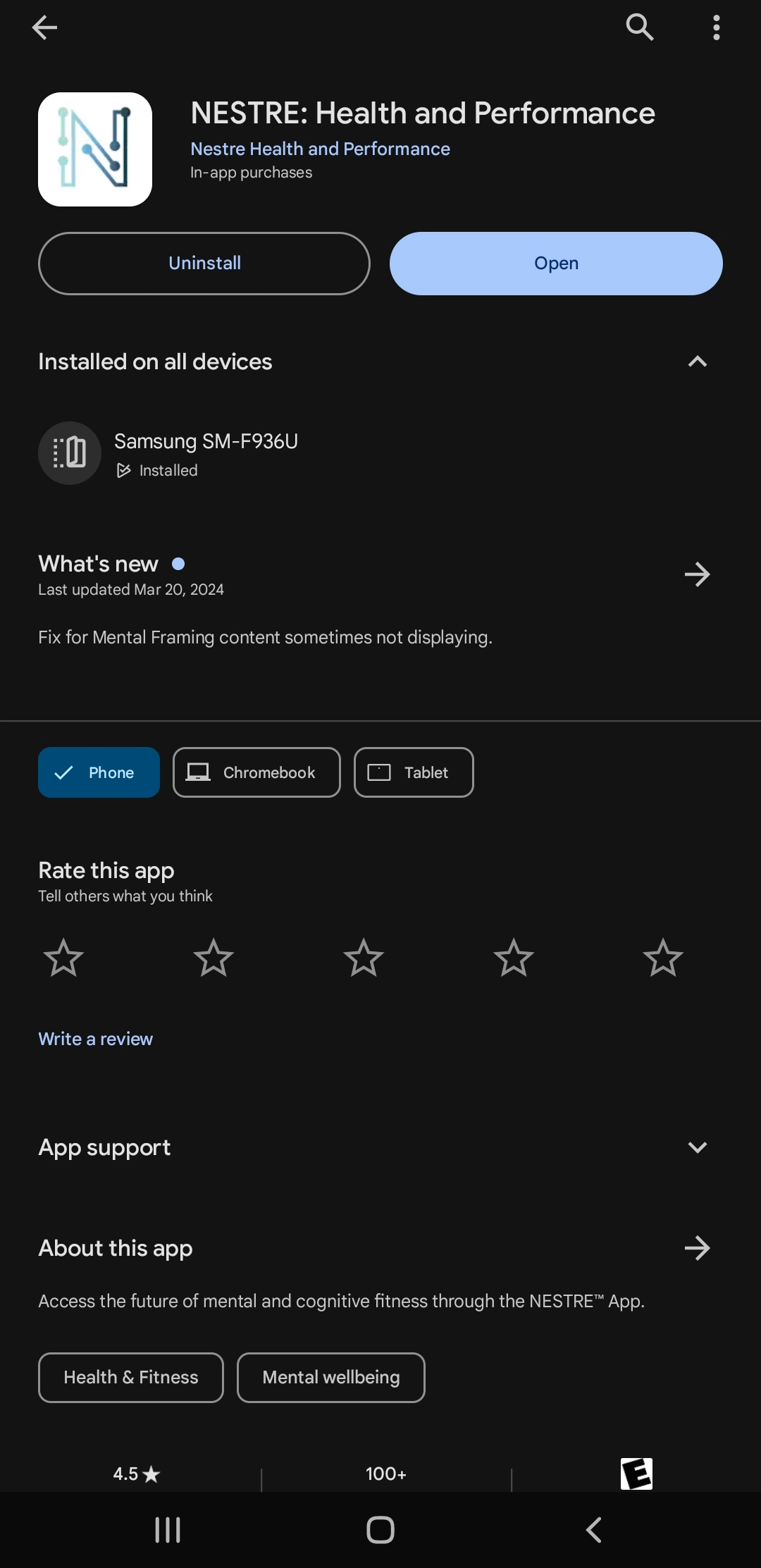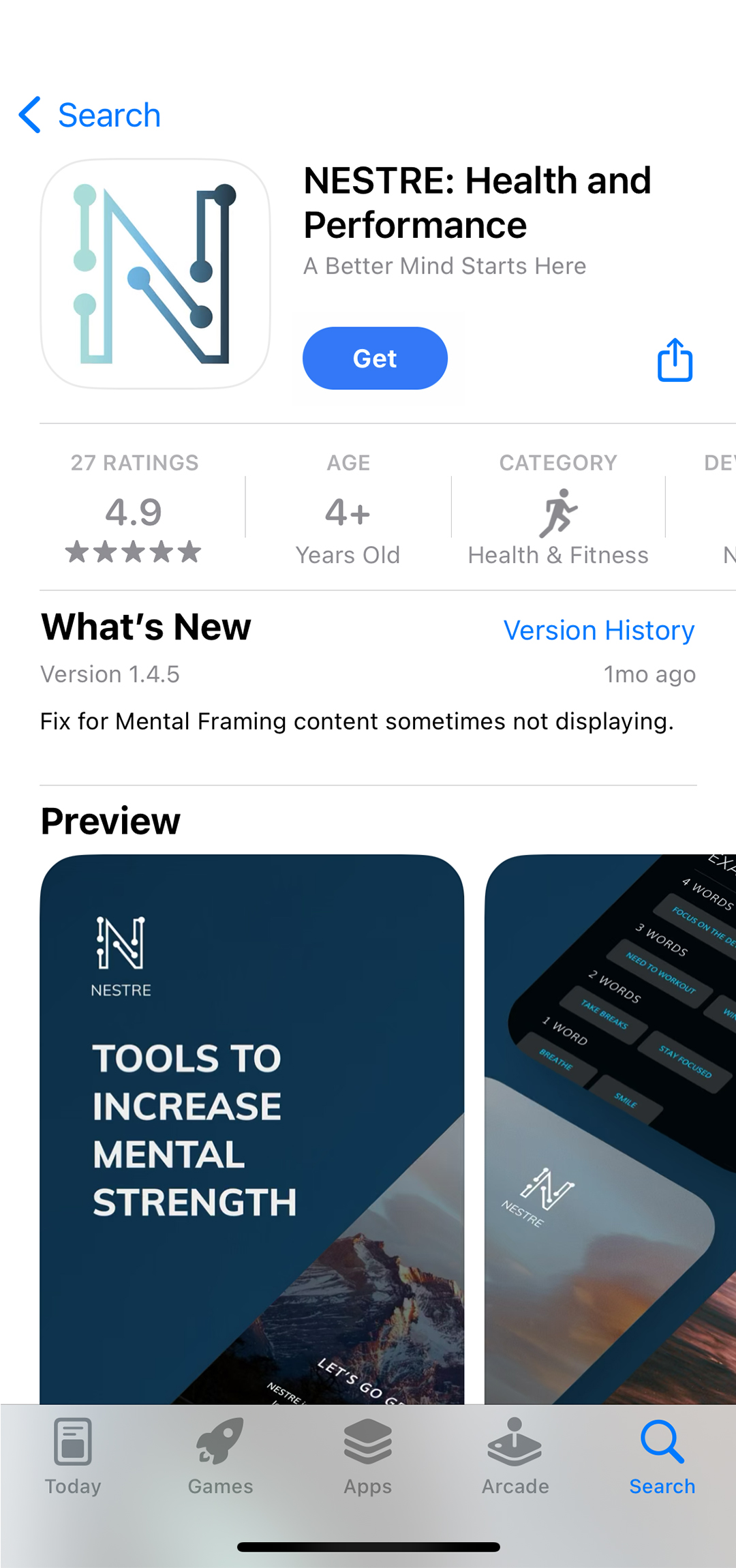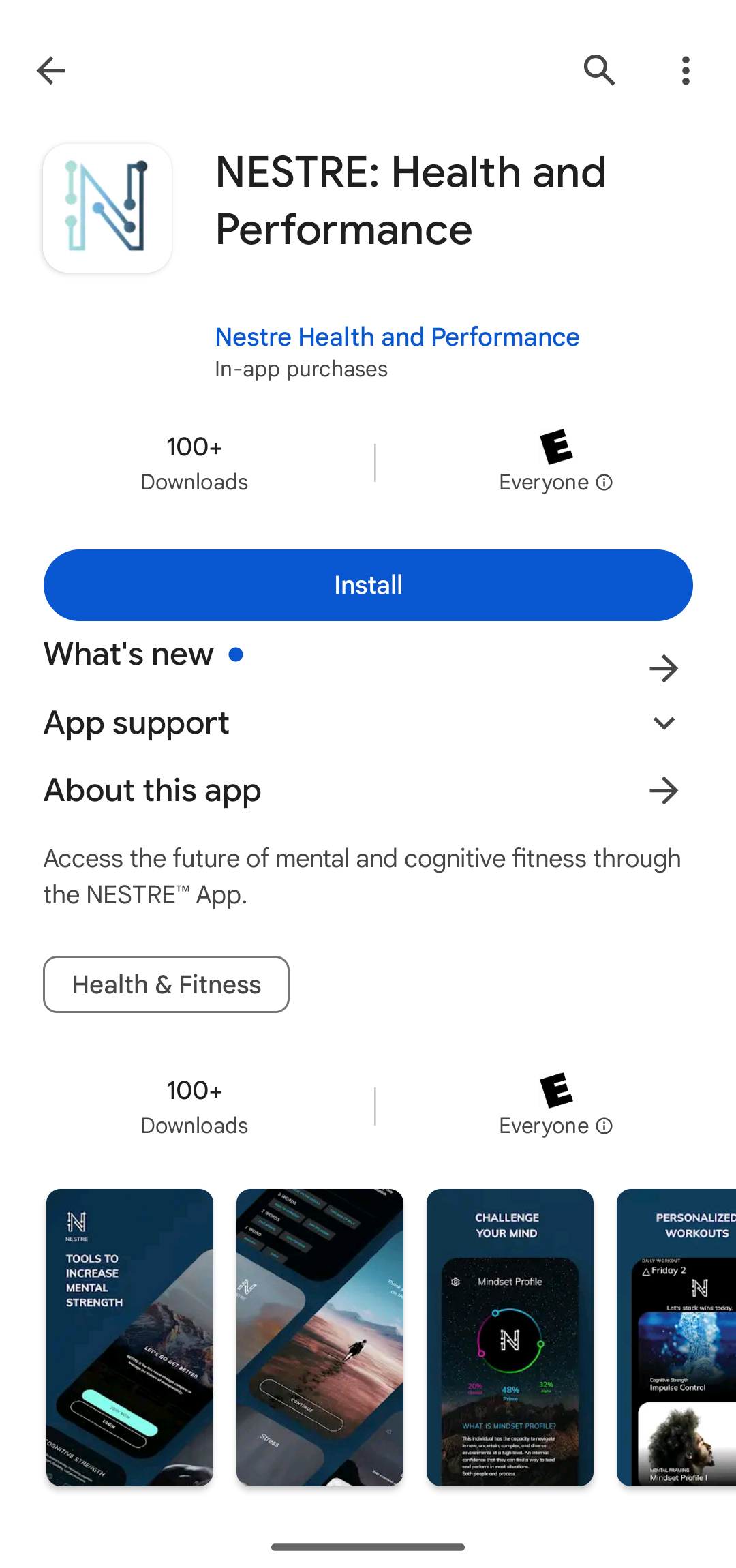NESTRE APP
Walk-Through
Download the NESTRE App with Promotional Offers
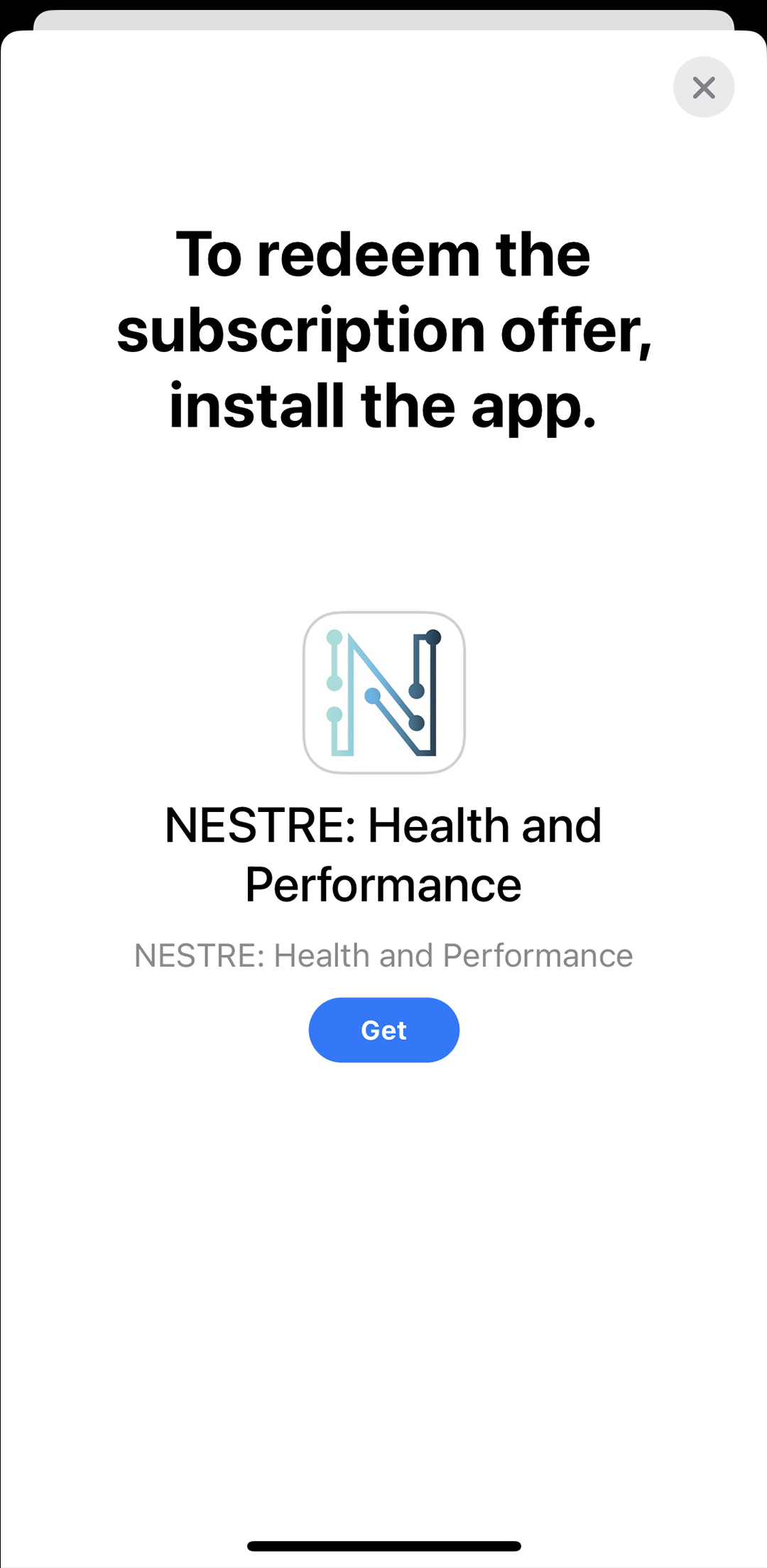
iPhone:
- Simply follow the link you were given. You will get the first screen. This is done before setting up your account. You must still choose the corrisponding subscription that will continue after the promotional period ends.
iPhone:
- Simply follow the link you were given. You will get the first screen. This is done before setting up your account. You must still choose the corrisponding subscription that will continue after the promotional period ends.
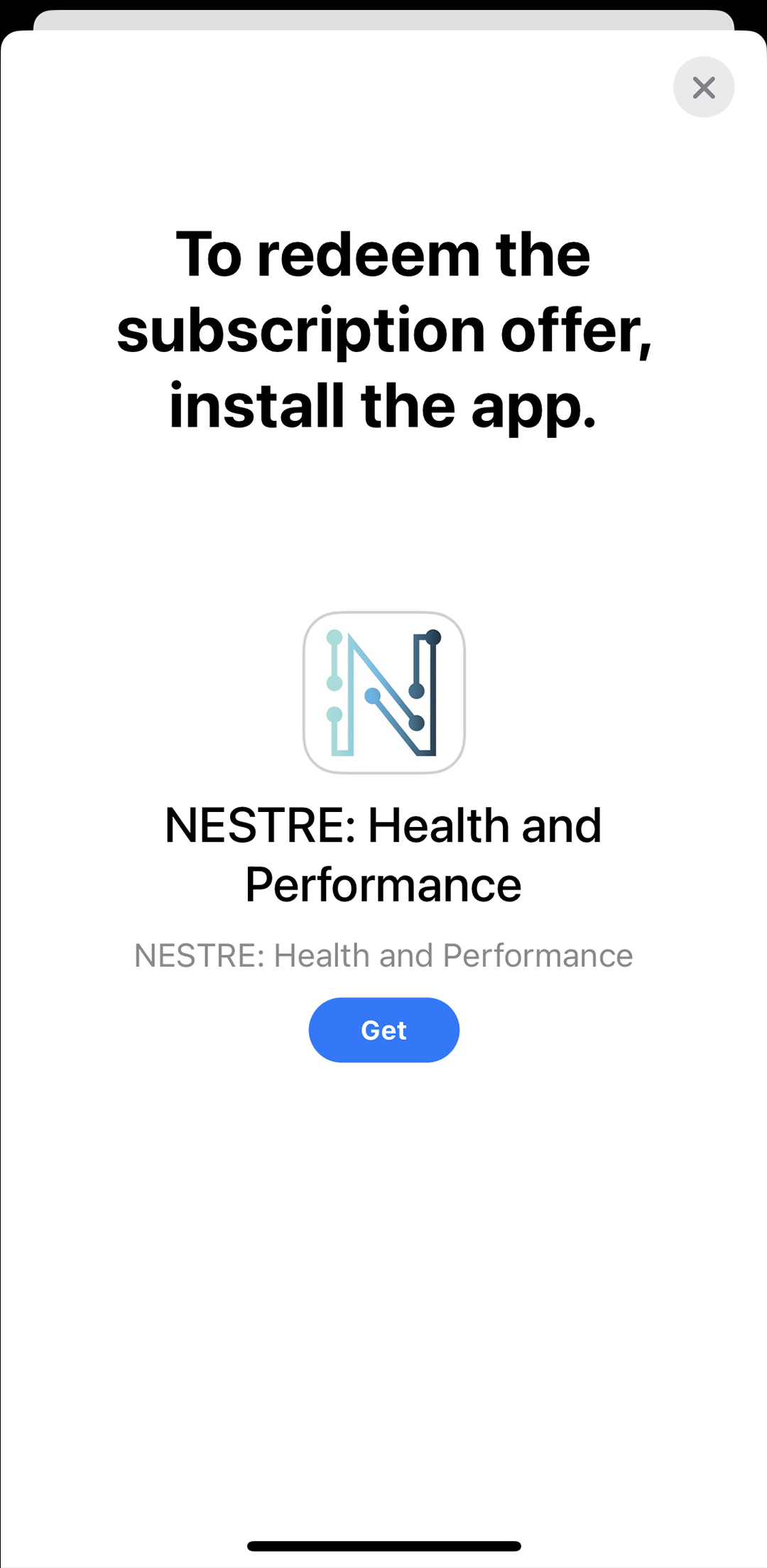
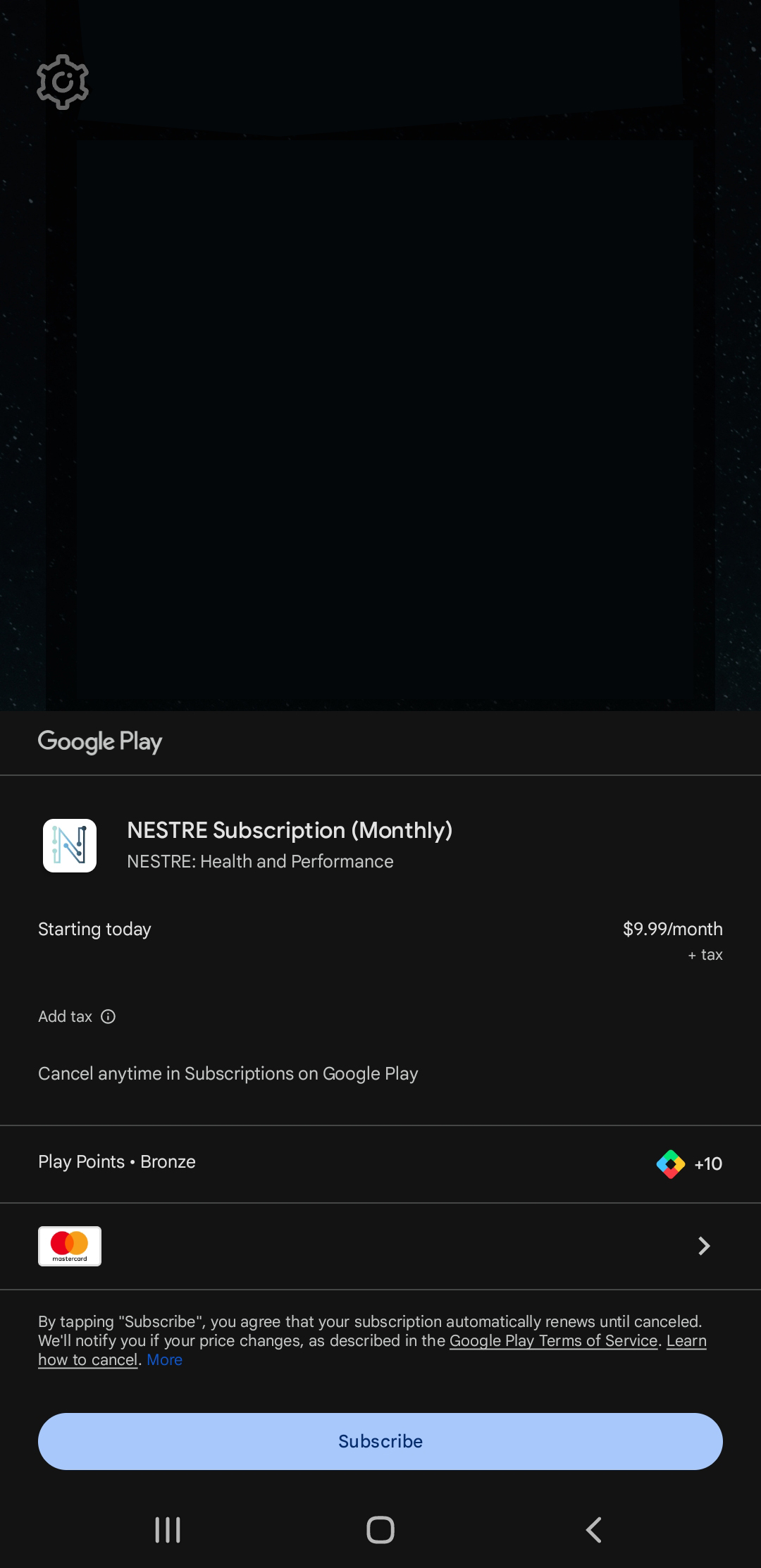
Android:
- Complete normal registration in the NESTER App.
- Choose the corrisponding subscription first. When the Google Play payment screen pops-up, tap on the arrow to the right of your payment method.
- On the next screen choose REDEEM CODE and enter the promo code. You will then need to choose a normal payment method for after the promotional period.
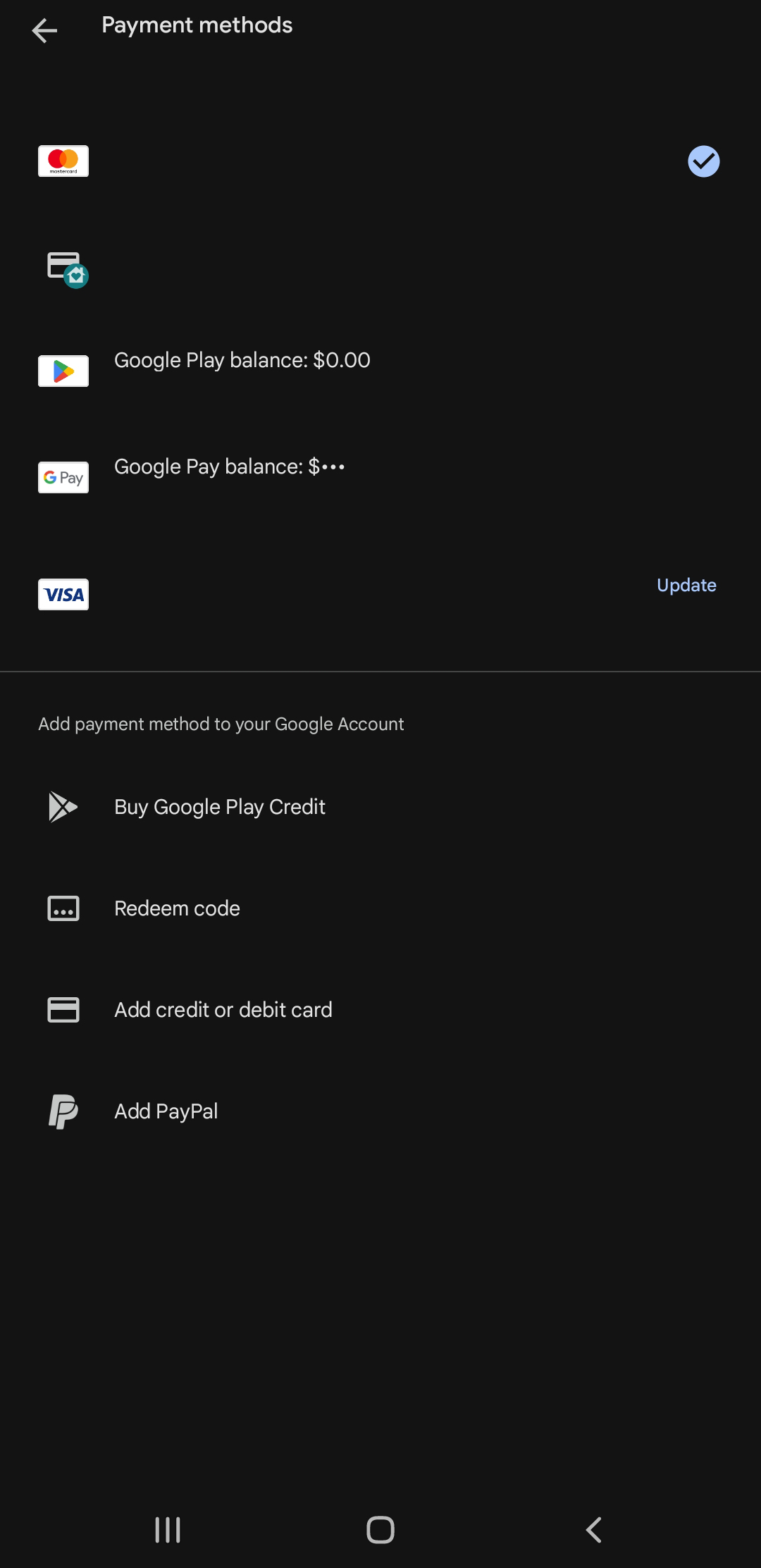
Android:
- Complete normal registration in the NESTER App.
- Choose the corrisponding subscription first. When the Google Play payment screen pops-up, tap on the arrow to the right of your payment method.
- On the next screen choose REDEEM CODE and enter the promo code. You will then need to choose a normal payment method for after the promotional period.
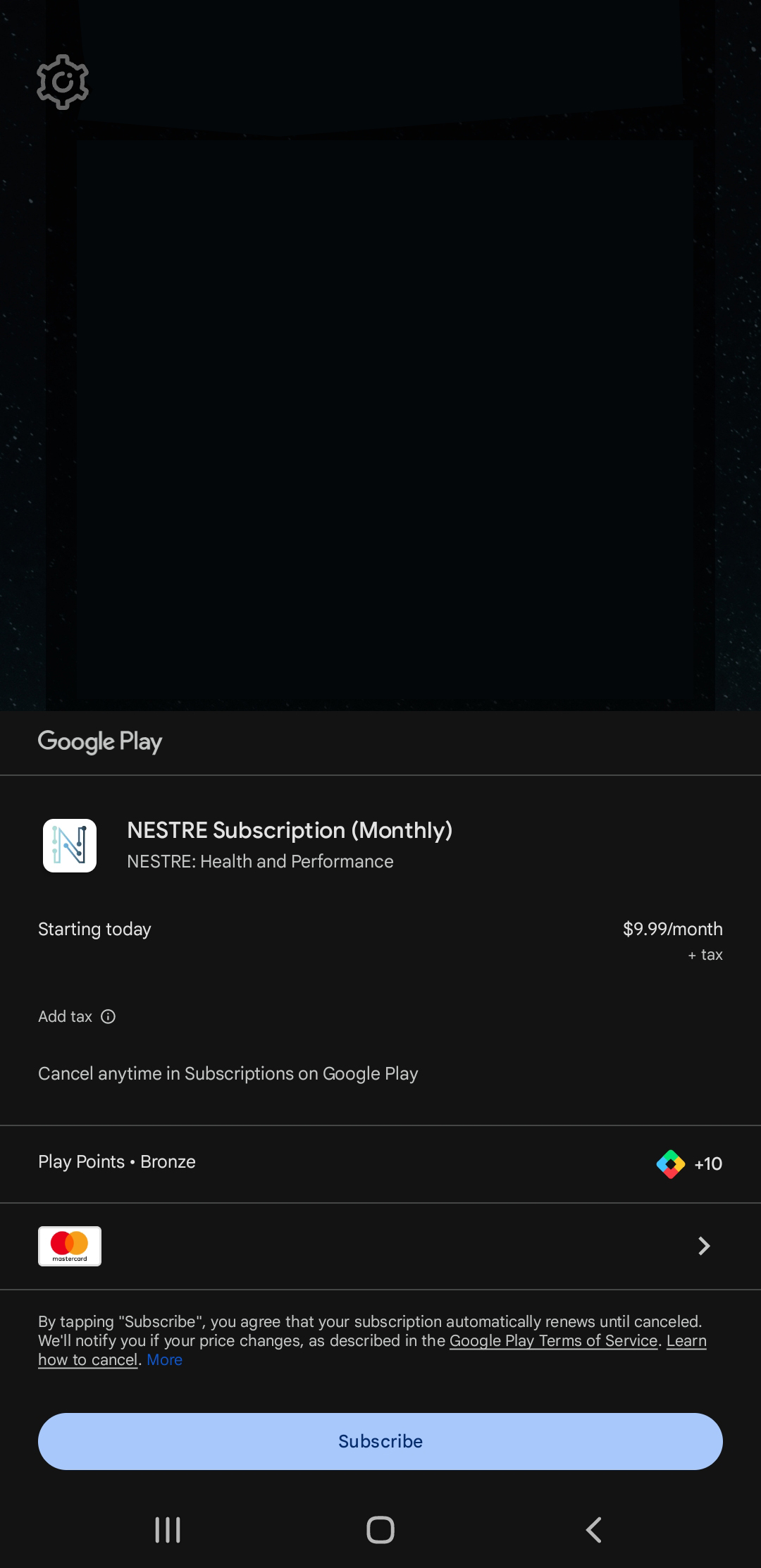
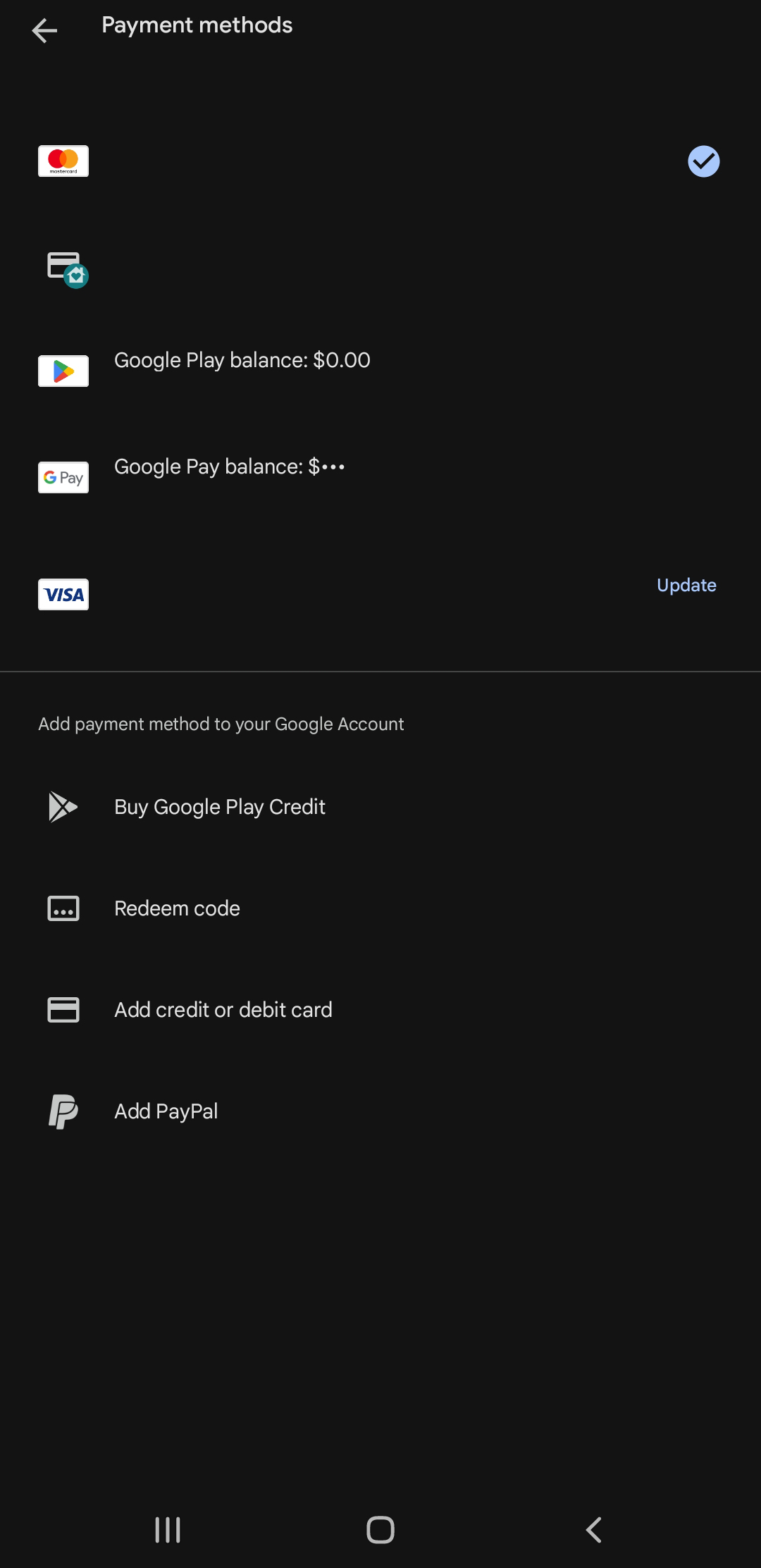
Sign Up for the NESTRE App
- Tap on Join Now
- Tap “I verify…” at the bottom of the screen.
- Create your account using one of the social sign-in options or by manually entering your name and email with the USE EMAIL ADDRESS option.
- You will then be presented with our TEAM CODE screen.
- If you were referred by an Organization who has partnered with NESTRE they will have provide you with a TEAM CODE to enter here.
- If you were referred by an Ambassador who is affilaited with NESTRE they will have provided a TEAM CODE to enter here.
- If none of the above, tap SKIP.
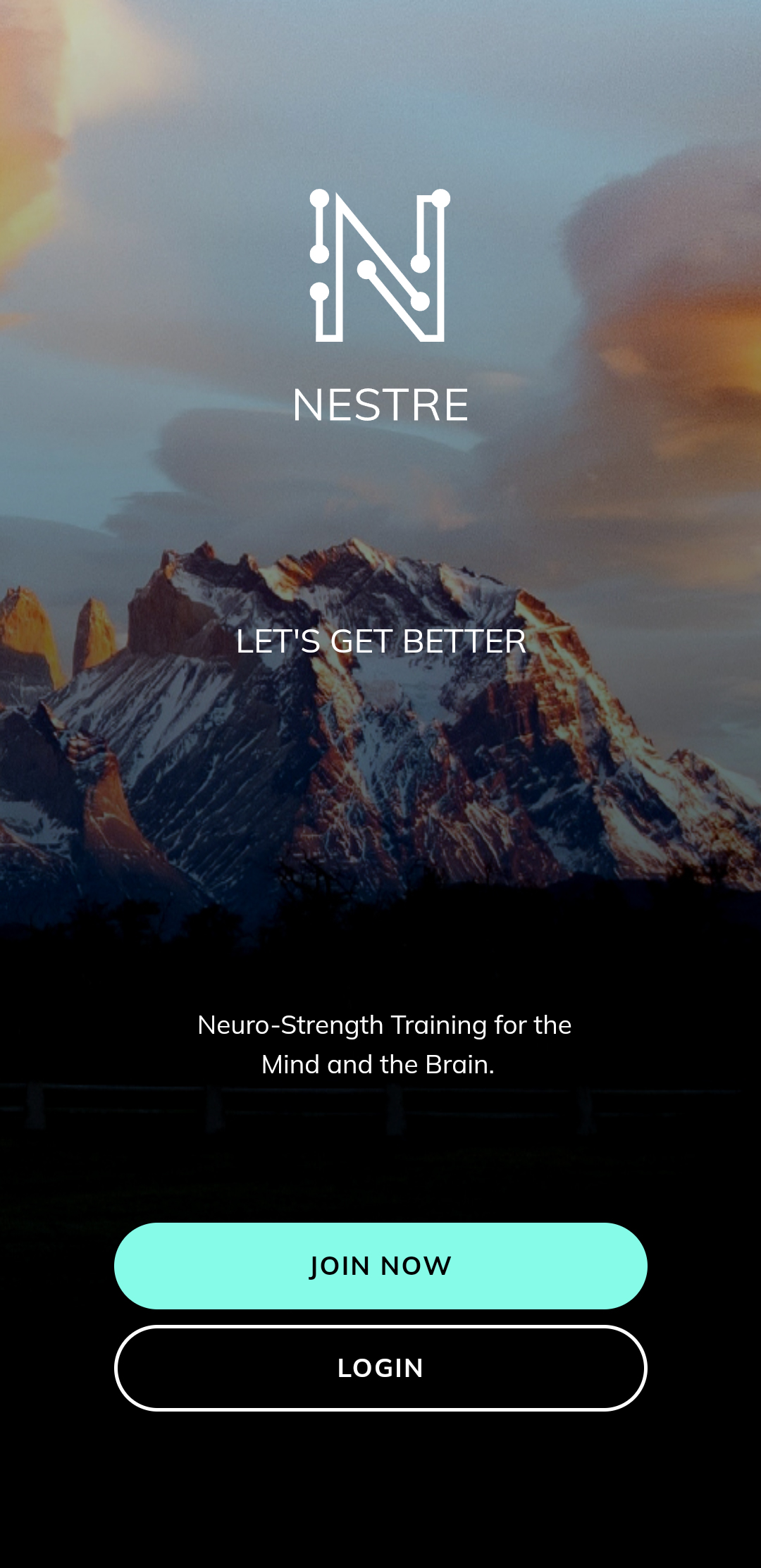
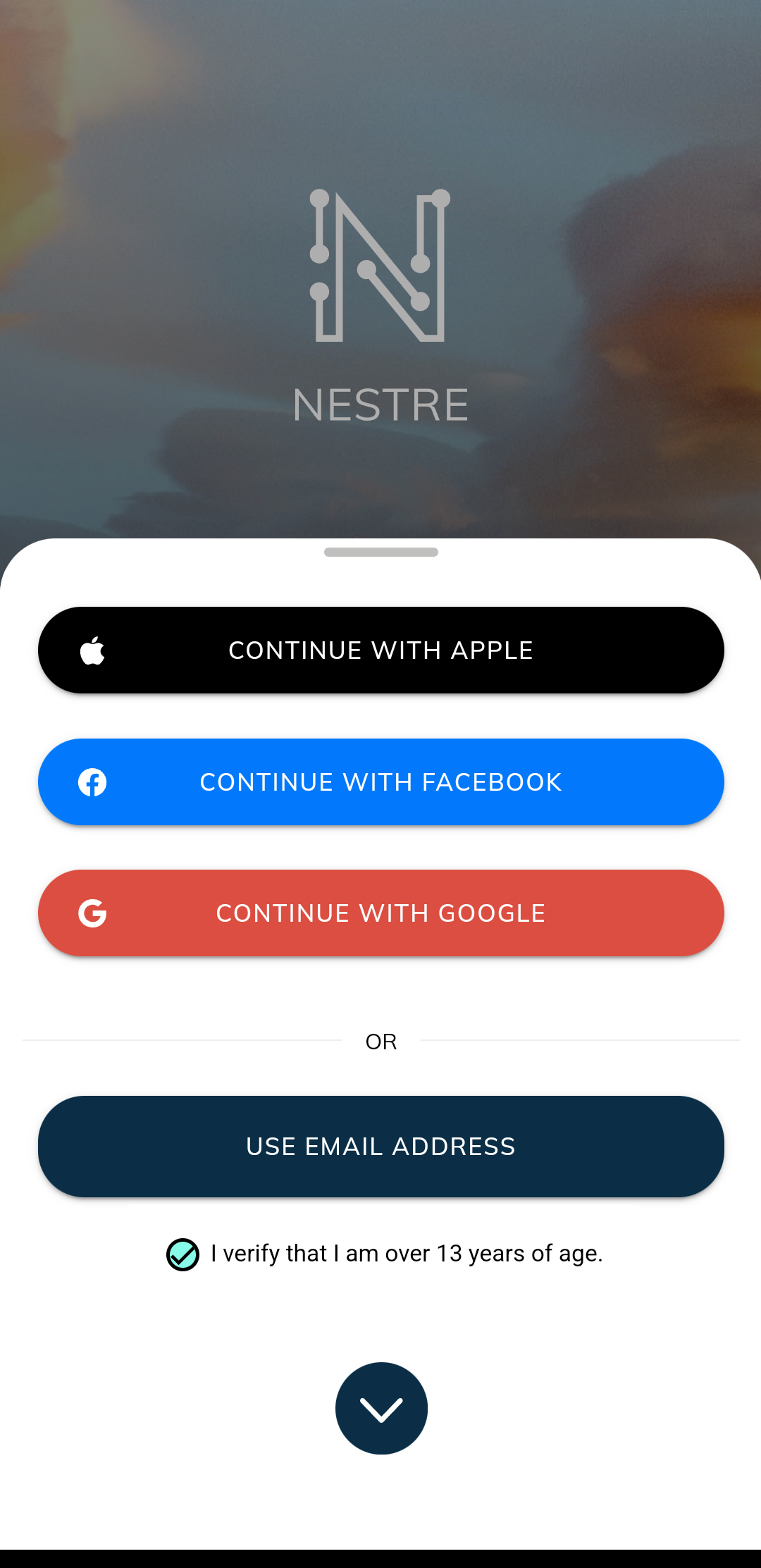
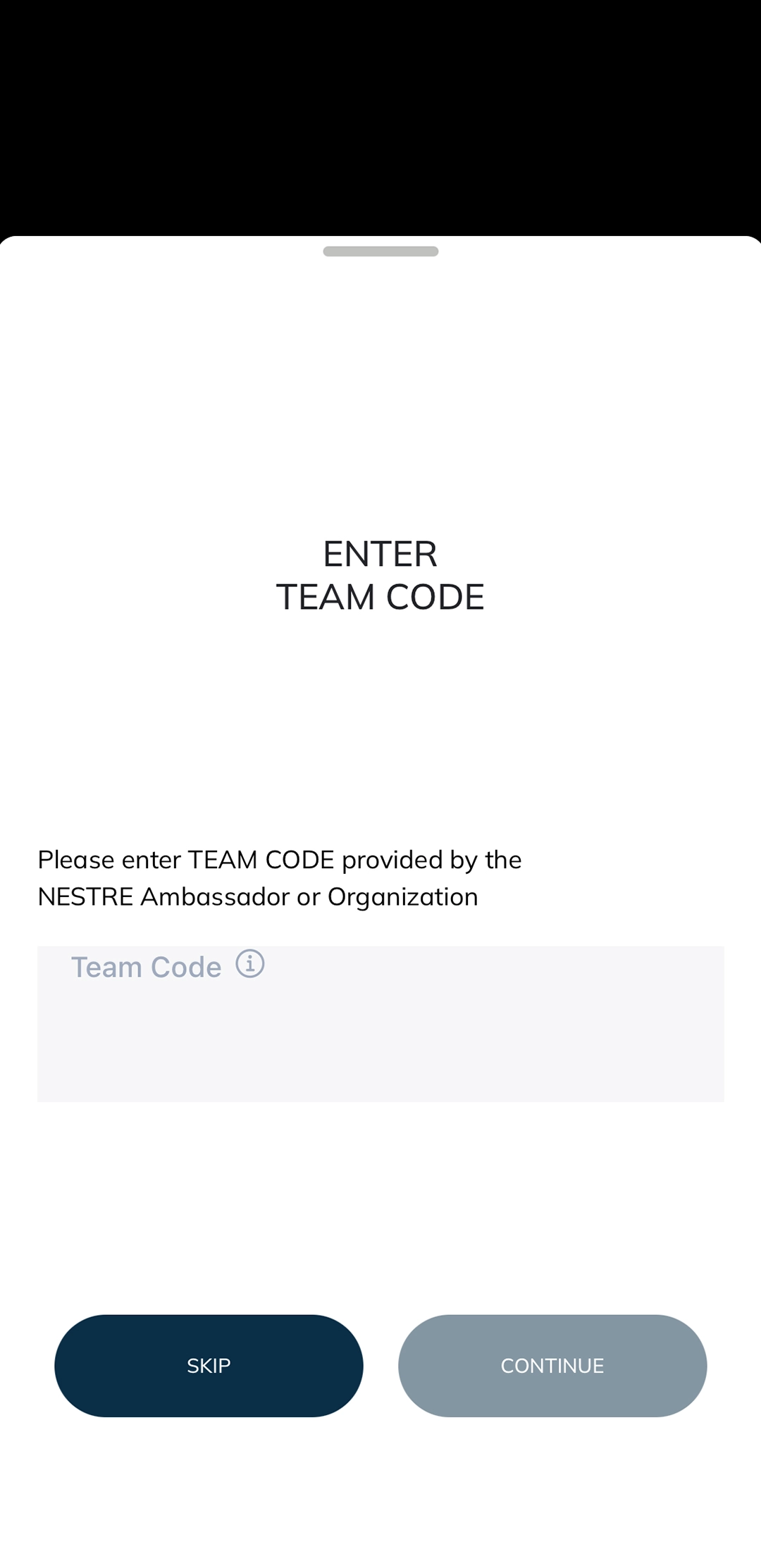
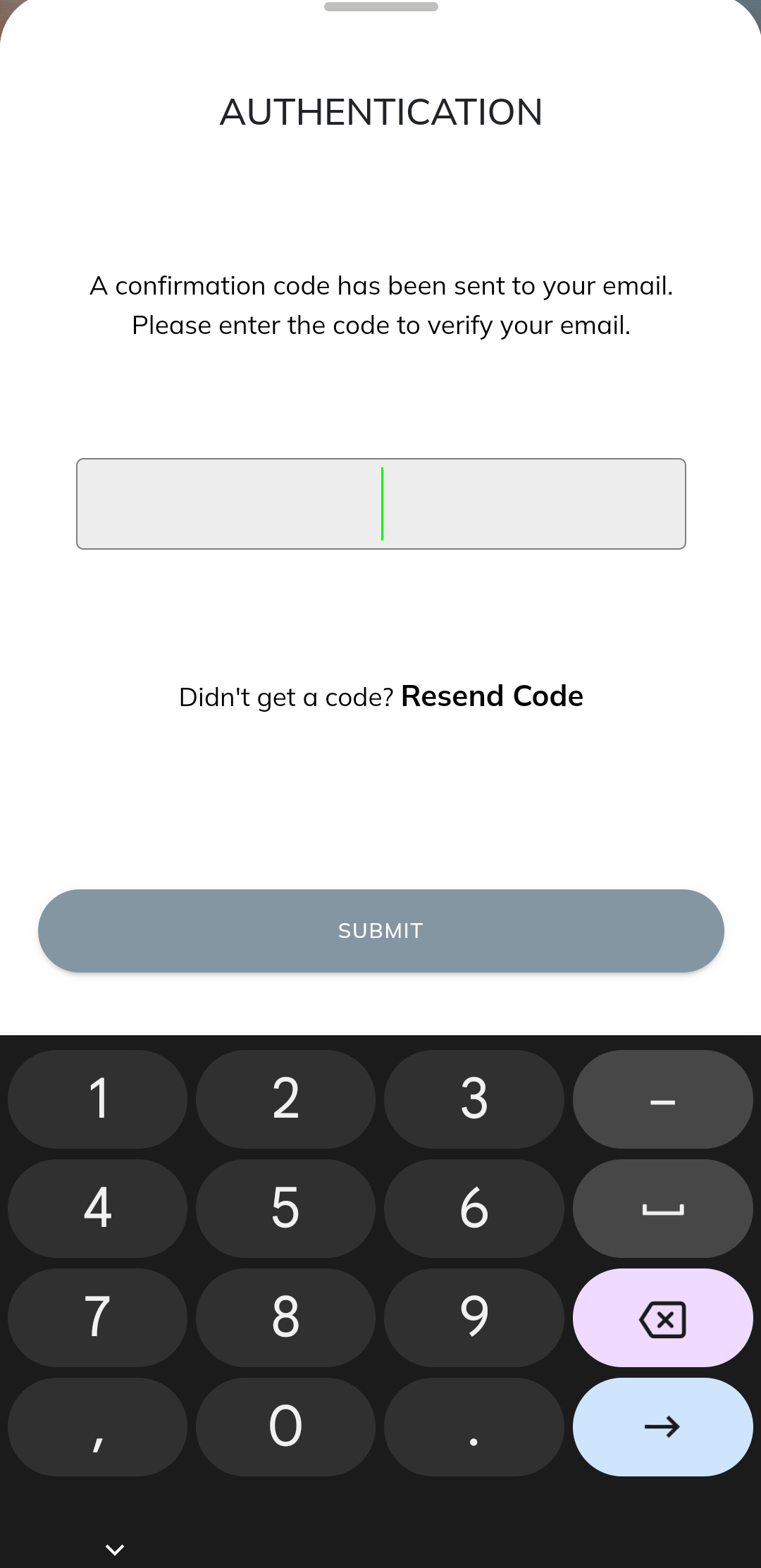

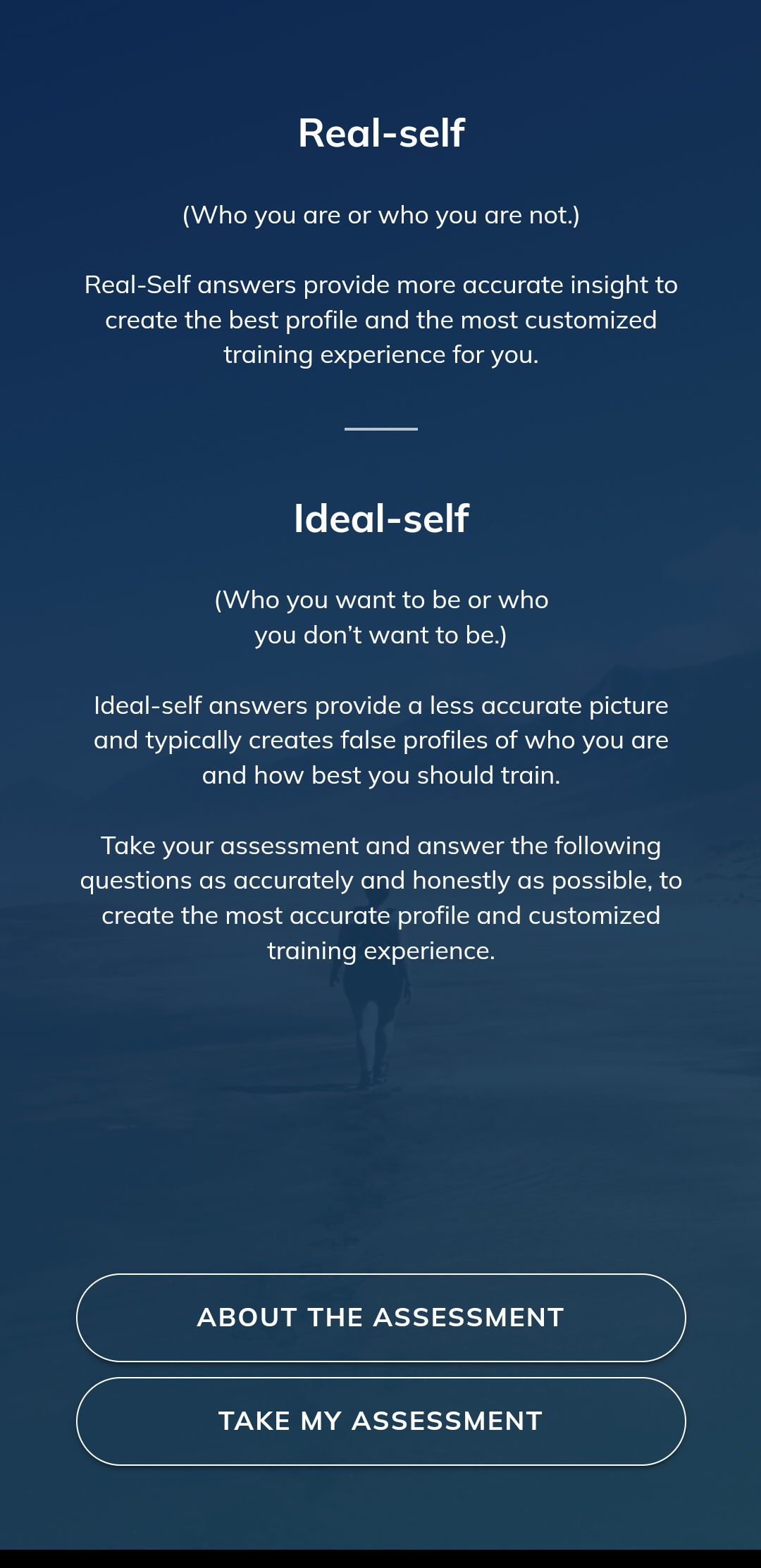
Verify and Start NESTRE Assessment
- If you Signed up with an email, you will be emailed a 6-digit verification code to be entered.
- Once verified or after Social Sign-In, you will start the NESTRE App Assessment.
- Next you can read more about the assessment, and then tap TAKE MY ASSESSMENT.
Verify and Start NESTRE Assessment
- If you Signed up with an email, you will be emailed a 6-digit verification code to be entered.
- Once verified or after Social Sign-In, you will start the NESTRE App Assessment.
- Next you can read more about the assessment, and then tap TAKE MY ASSESSMENT.
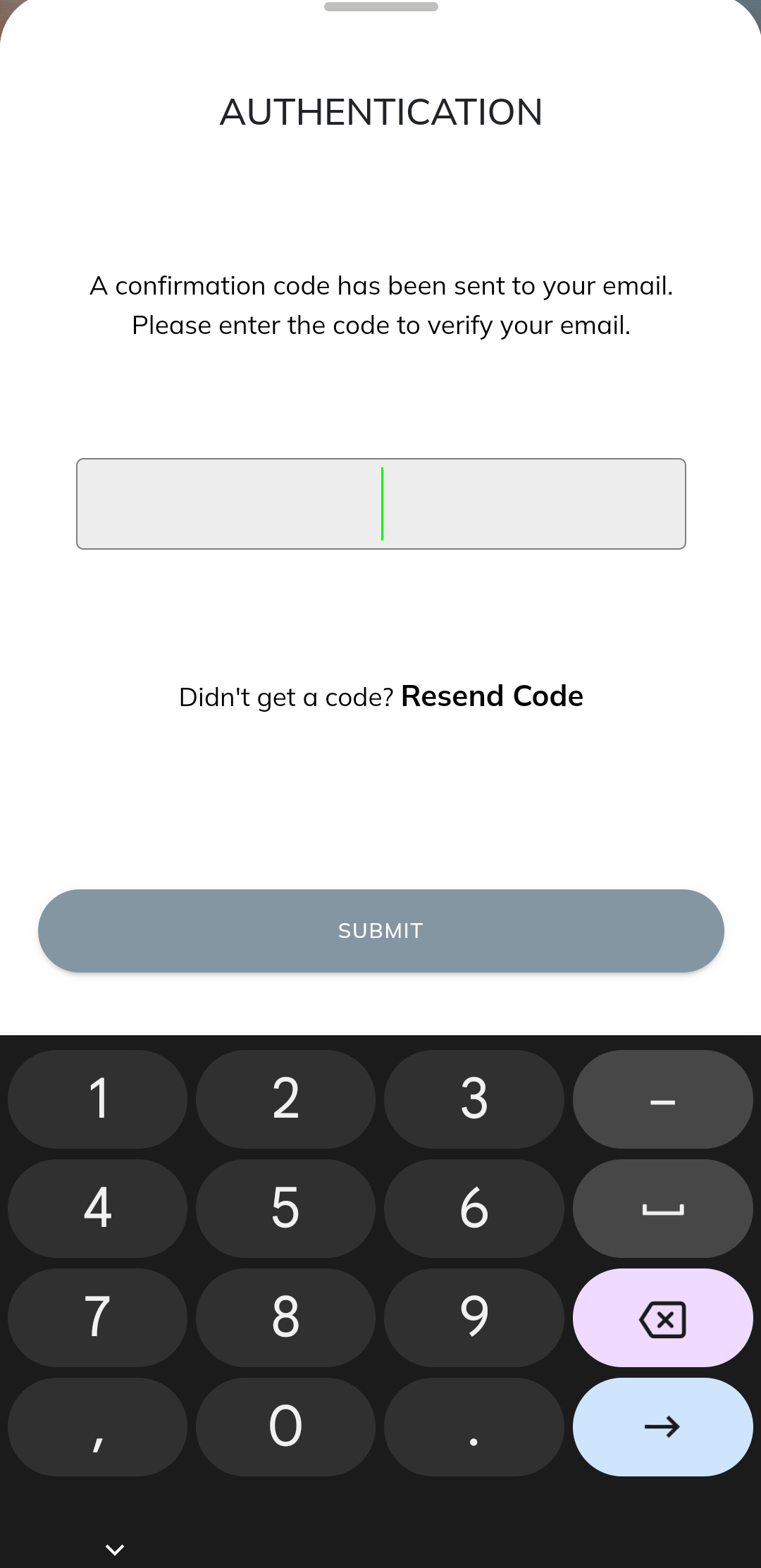

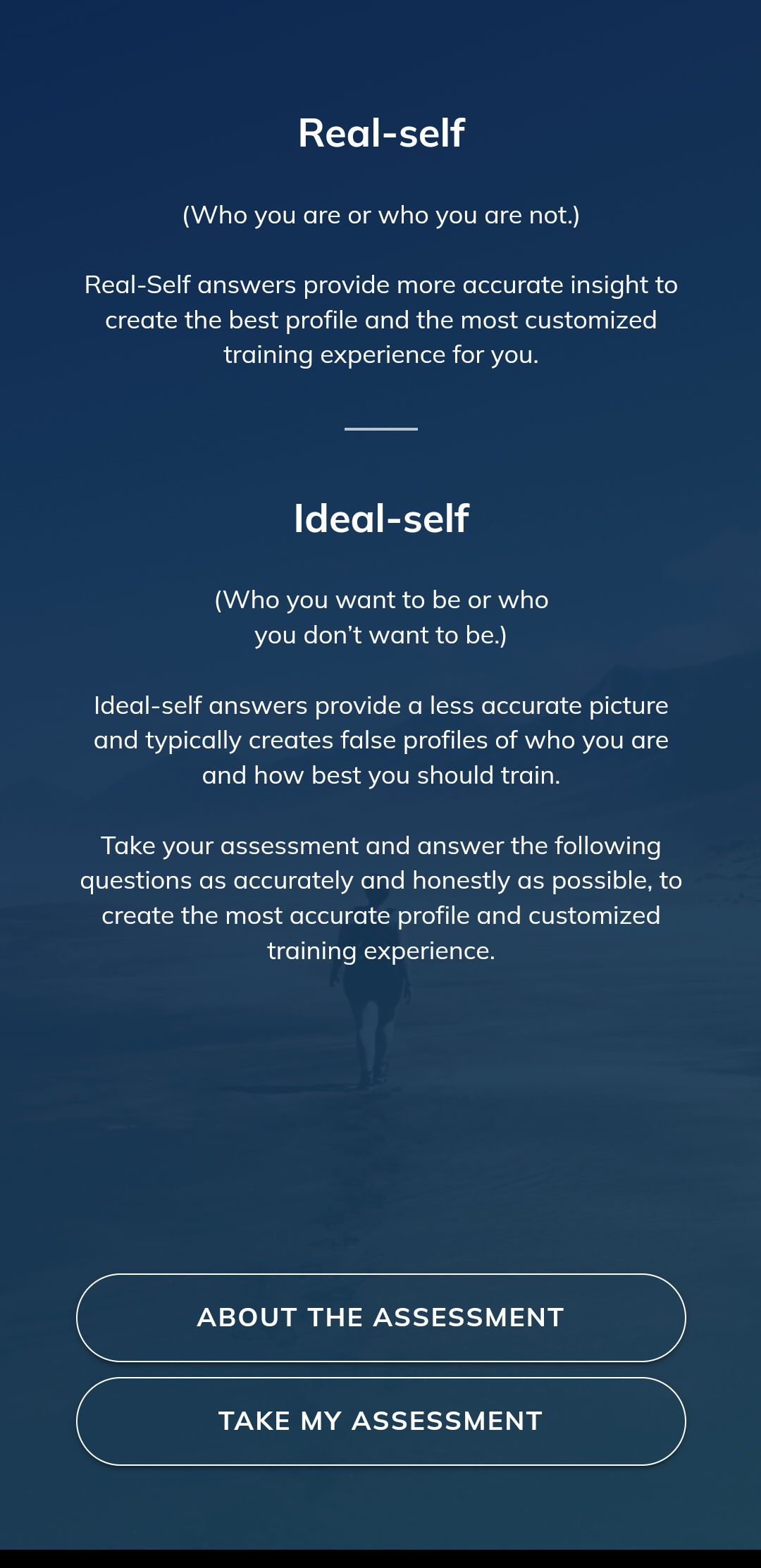
Complete Assessment
- You will then be shown an explanation of how to answer the assessment questions.
- Once the assessment is completed, tap the REVIEW MY MINDSET PROFILE
- At this point, your account is in a preview state and gives you limited access to some of the features in the NESTRE app. You must choose a monthly or annual subscription plan to gain full access to the NESTRE App.
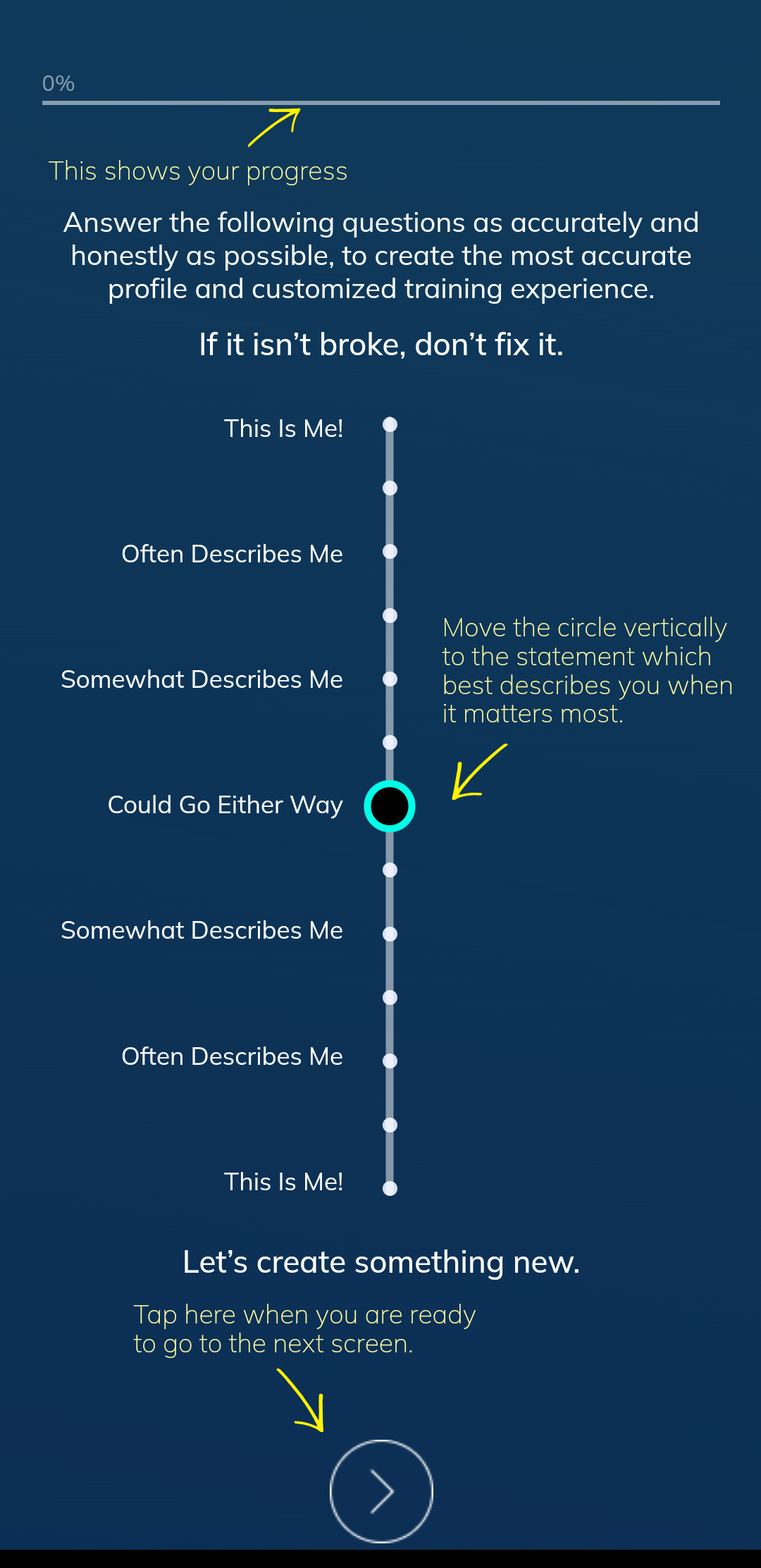
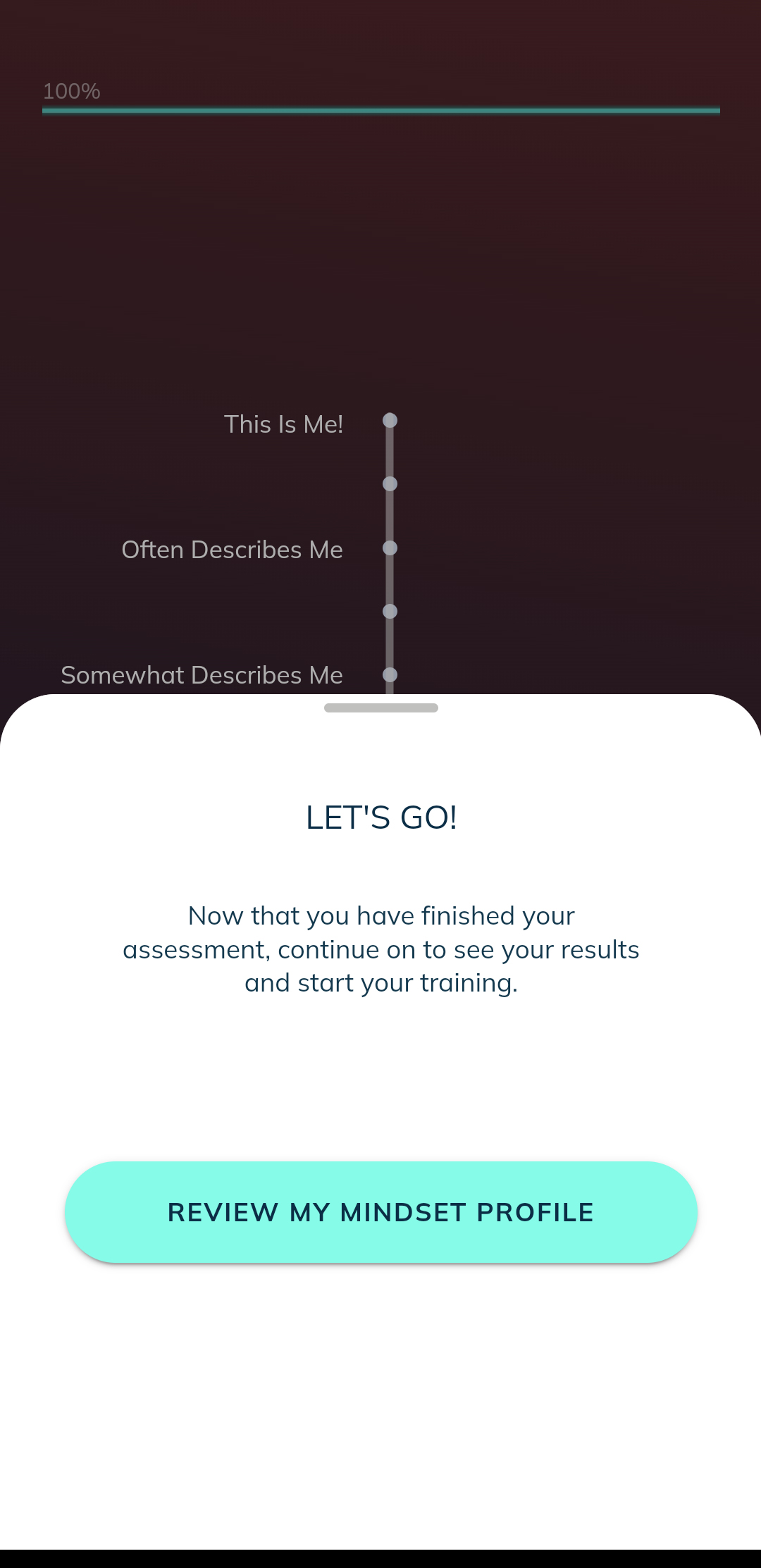

Features of the NESTRE App
NESTRE Mindset Profile
- Based on your assessment your NESTRE Mindset Profile leverages a proprietary algorithm to discover your wellness and performance mindset and customize your training experience.
- Below the Mindset Profile is the Profile Description which gives you an explanation of each of the 3 mindset types, Cerebral, Alpha and Prime.
- Below the description is a personalized Profile Summary based on your Mindset Profile.
- Below the summary is your daily workout streaks, this is based on how many consecutive days you complete the next feature of the NESTRE App.
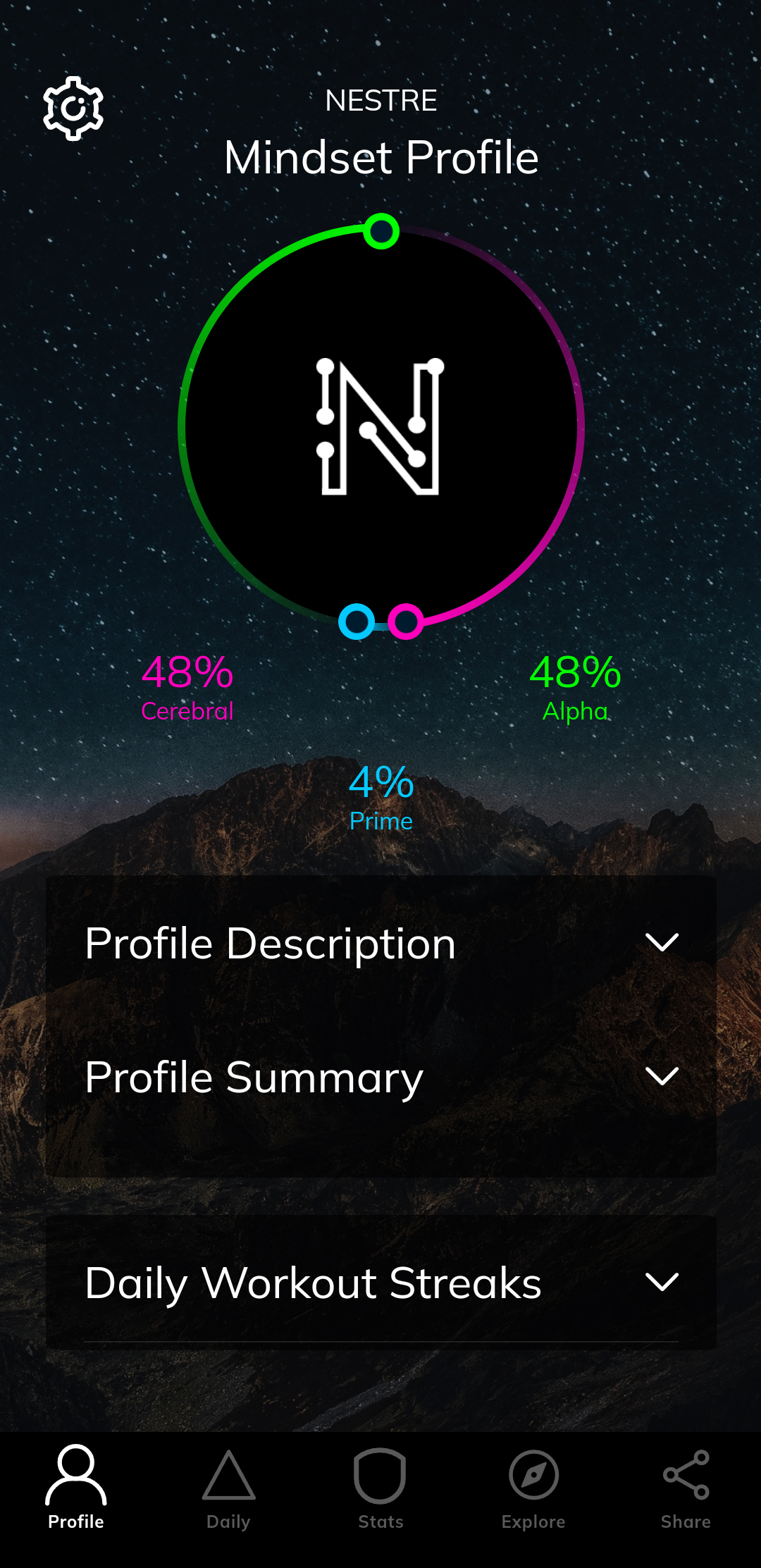
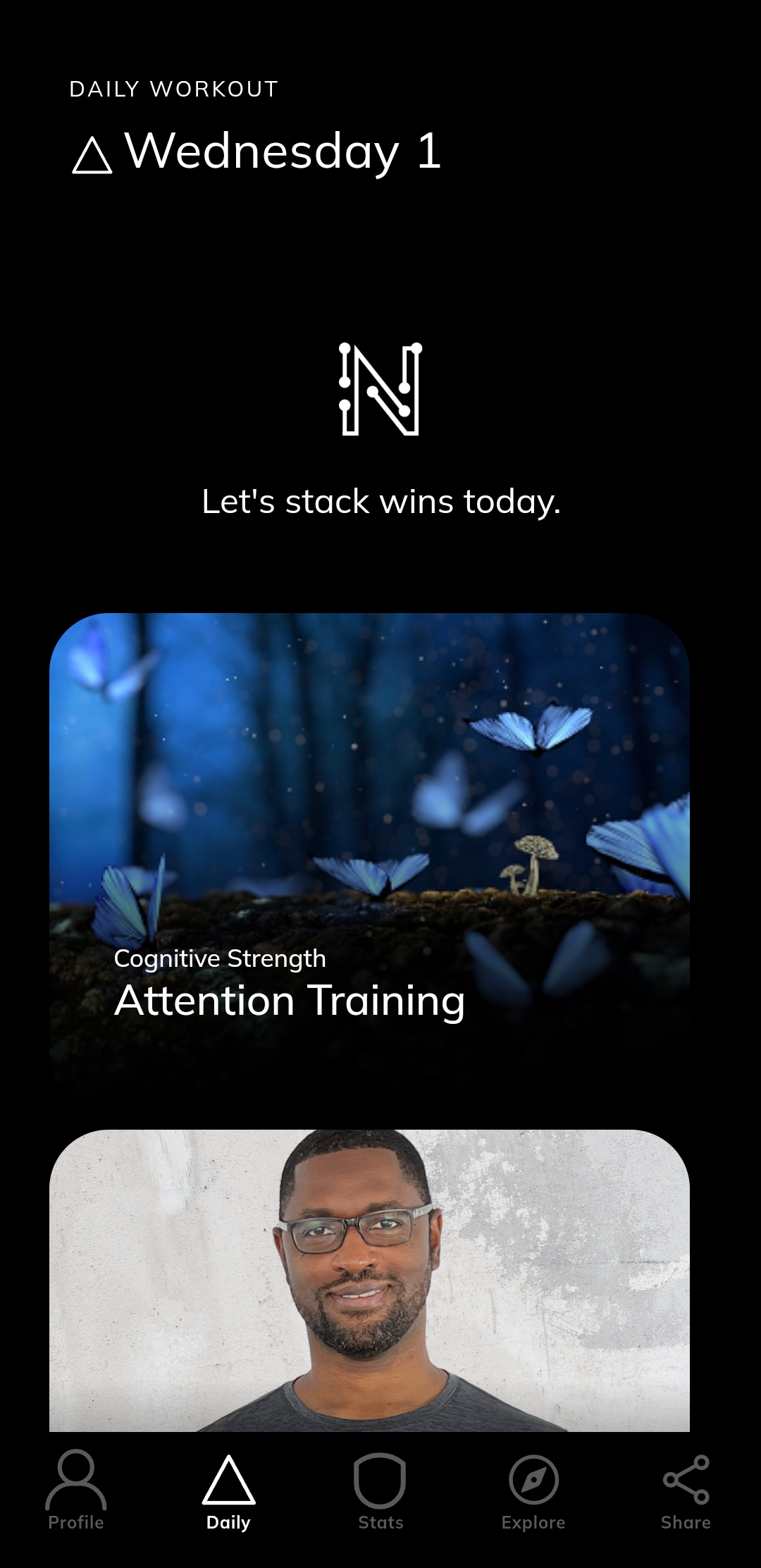
The Daily Workout
- The Daily Workout consists of two pieces based on your Mindset Profile.
- Cognitive Strength Training which are exercises specifically designed to train your mind. These exercises do increase in difficulty the longer you train.
- Various audio tracks make up the diet portion of the daily workout. Changing the way your mind thinks is just as important as exercising it.
- The daily workout will take you through one exercise and one audio track, but you are able to explore the other options in the app. You can complete one training of each of the cognitive training exercises per day, if you so choose.
The Daily Workout
- The Daily Workout consists of two pieces based on your Mindset Profile.
- Cognitive Strength Training which are exercises specifically designed to train your mind. These exercises do increase in difficulty the longer you train.
- Various audio tracks make up the diet portion of the daily workout. Changing the way your mind thinks is just as important as exercising it.
- The daily workout will take you through one exercise and one audio track, but you are able to explore the other options in the app. You can complete one training of each of the cognitive training exercises per day, if you so choose.
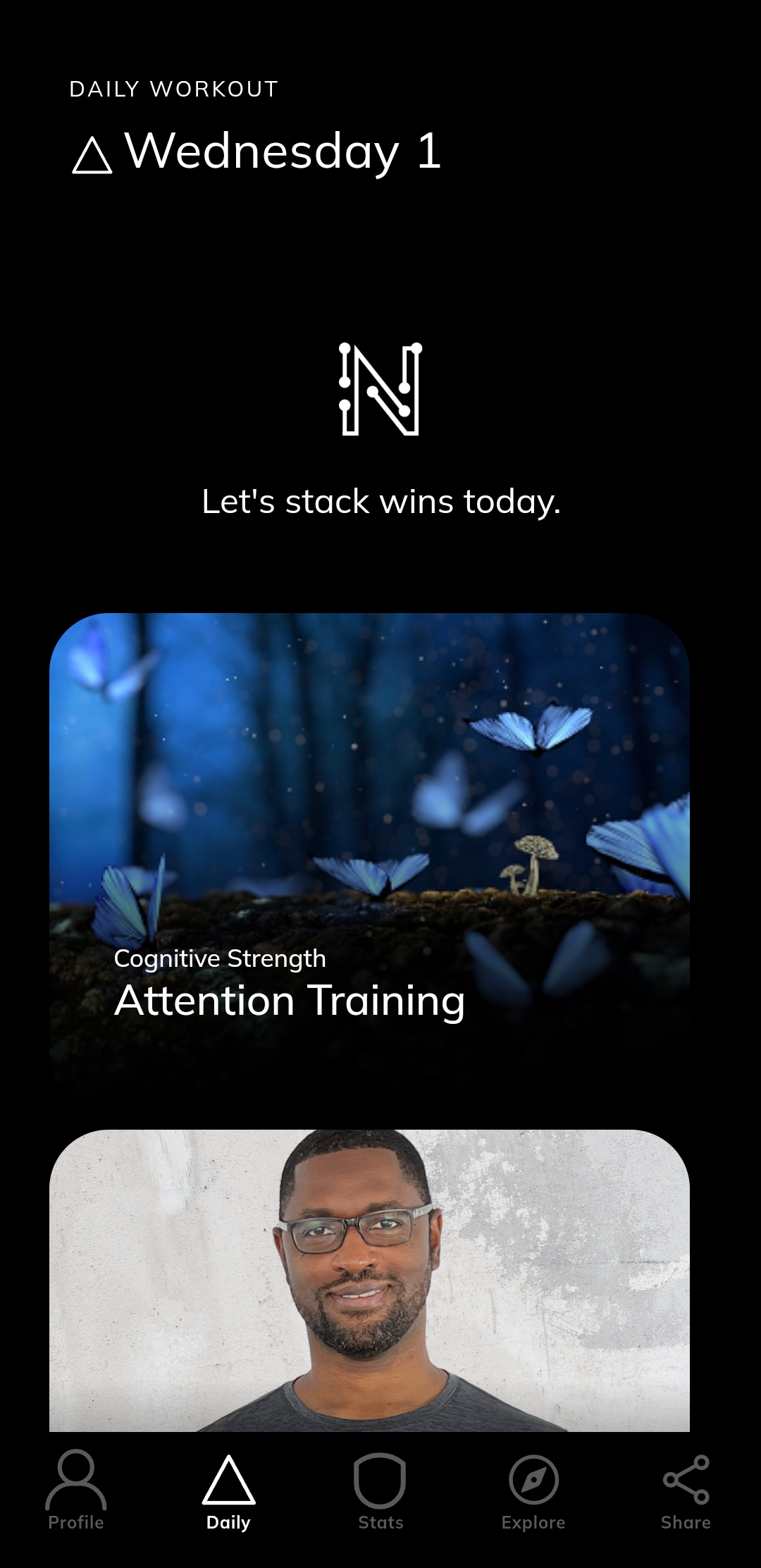
Cognitive Strength Stats
- Cognitive Strength Stats give you a snapshot of how you are doing in your Cognitive Strength Training.
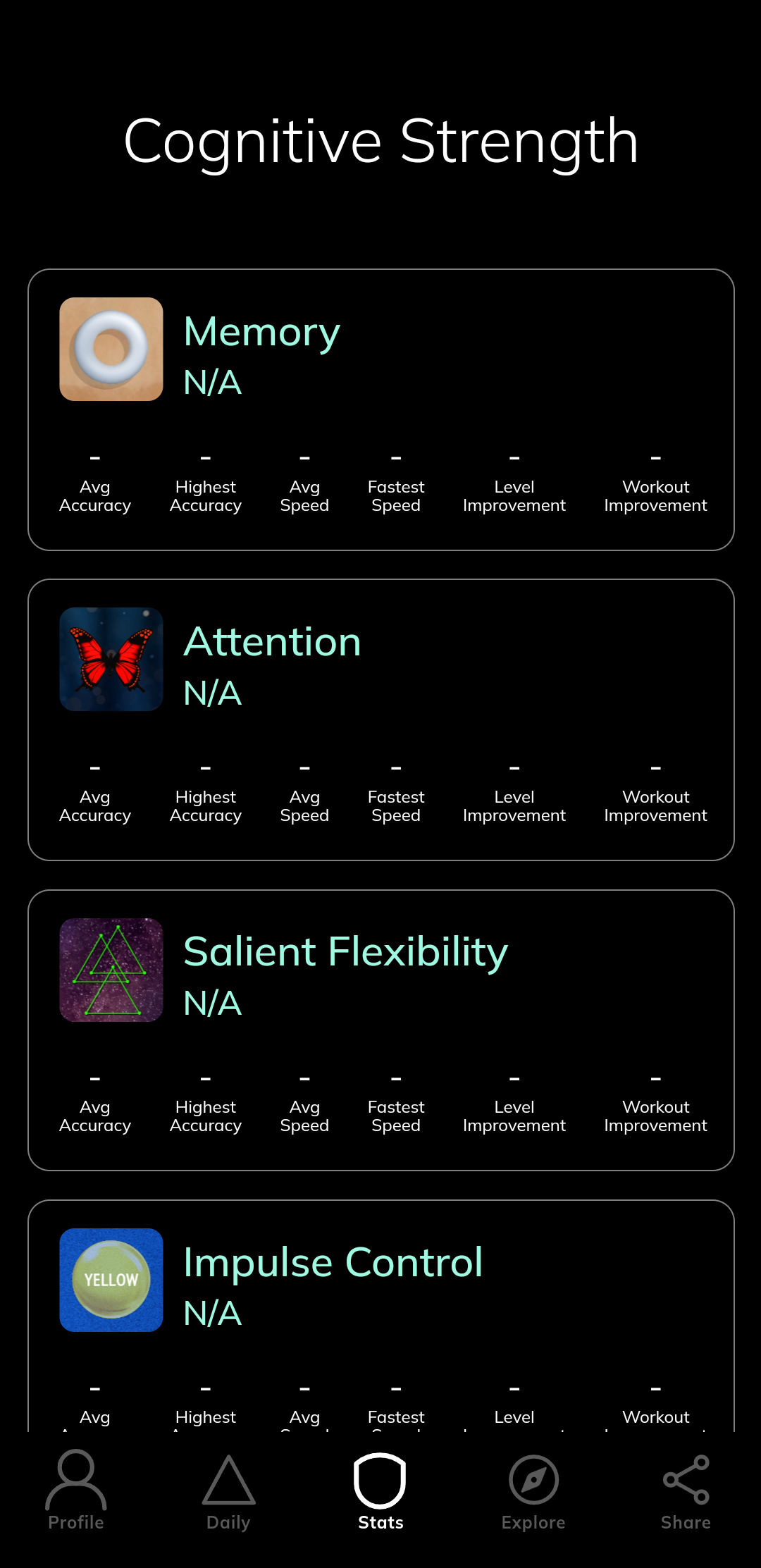

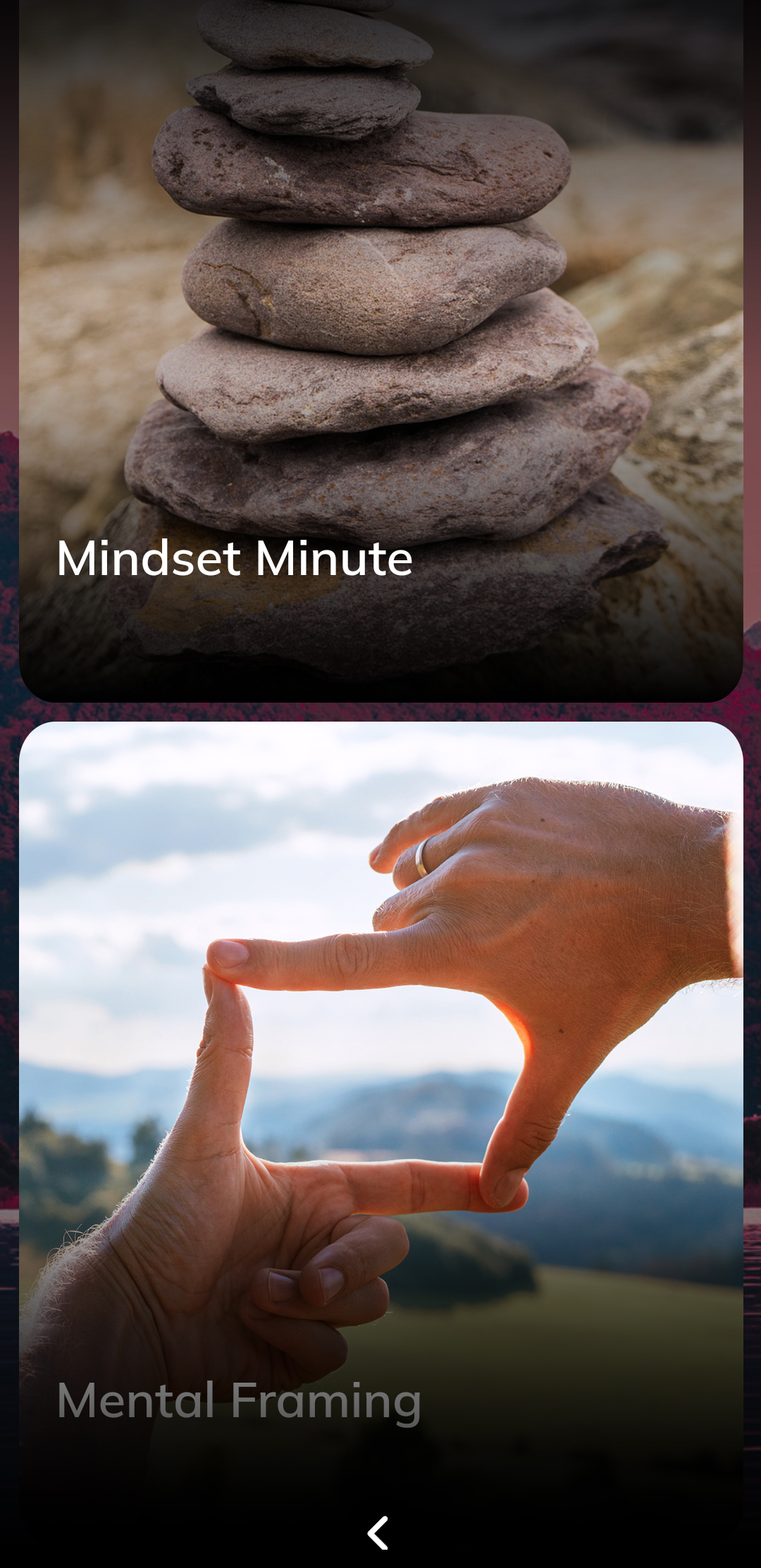
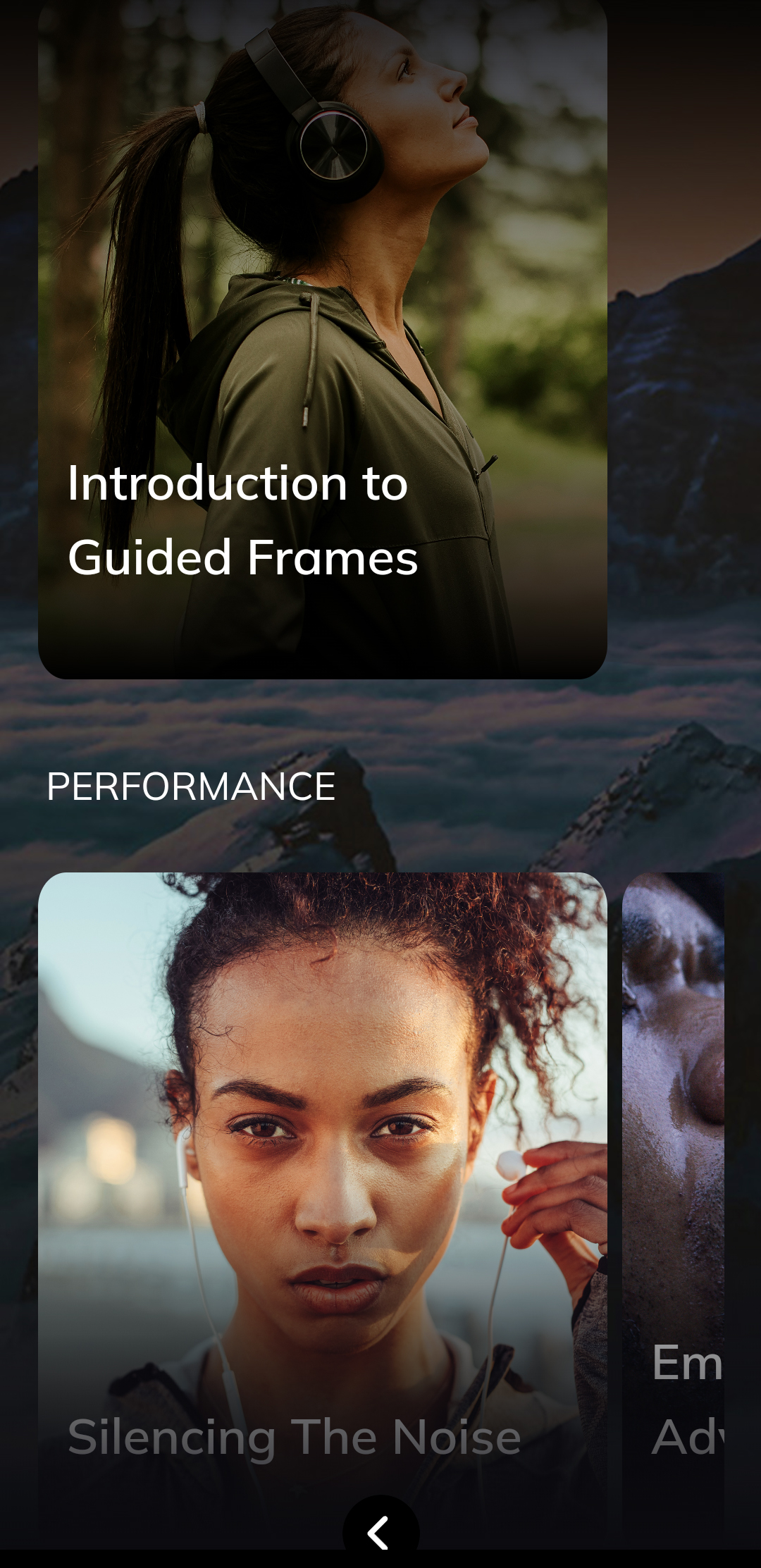
Explore Mental Strength and Guided Frames
- Mental Strength is made up of two categories.
- The Mindset Minutes section contains guided practice for setting your mindset on various topics. The tracks in this section will be part of your daily workout, with new tracks being added regularly.
- The Mental Framing section is the first step in learning the NESTRE Mental Framing Method. This is one of the most important features of the NESTRE App. All the Mental Framing tracks must be completed to unlock the Frame-It tool.
- Guided Frames are the second step in mastering the NESTRE Mental Framing Method. They will teach you how to apply the mental framing method through guided practice based on different topics. Once you have completed step one, guided frames are a great way to prepare for using the Frame-It tool.
Explore Mental Strength and Guided Frames
- Mental Strength is made up of two categories.
- The Mindset Minutes section contains guided practice for setting your mindset on various topics. The tracks in this section will be part of your daily workout, with new tracks being added regularly.
- The Mental Framing section is the first step in learning the NESTRE Mental Framing Method. This is one of the most important features of the NESTRE App. All the Mental Framing tracks must be completed to unlock the Frame-It tool.
- Guided Frames are the second step in mastering the NESTRE Mental Framing Method. They will teach you how to apply the mental framing method through guided practice based on different topics. Once you have completed step one, guided frames are a great way to prepare for using the Frame-It tool.

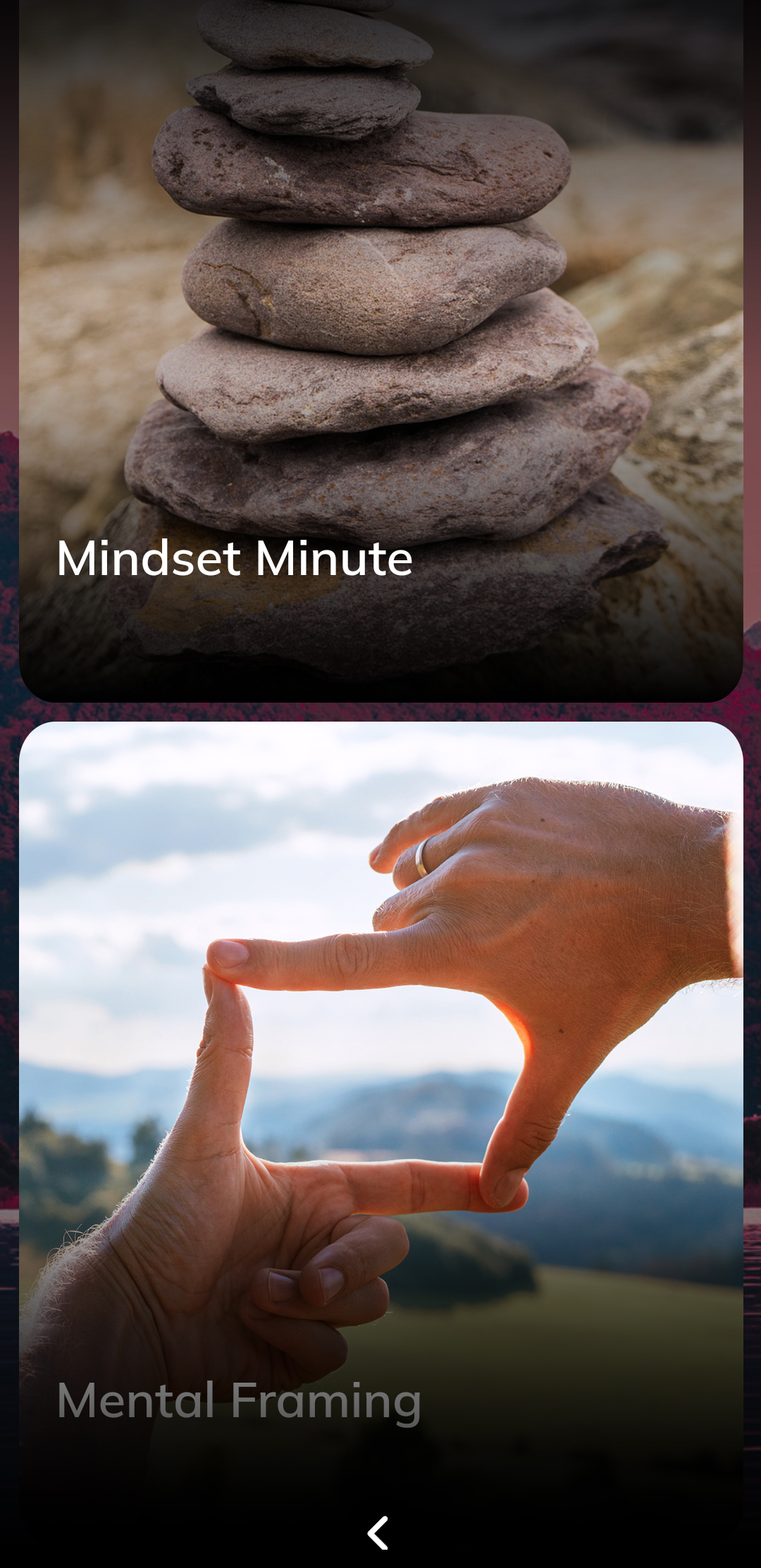
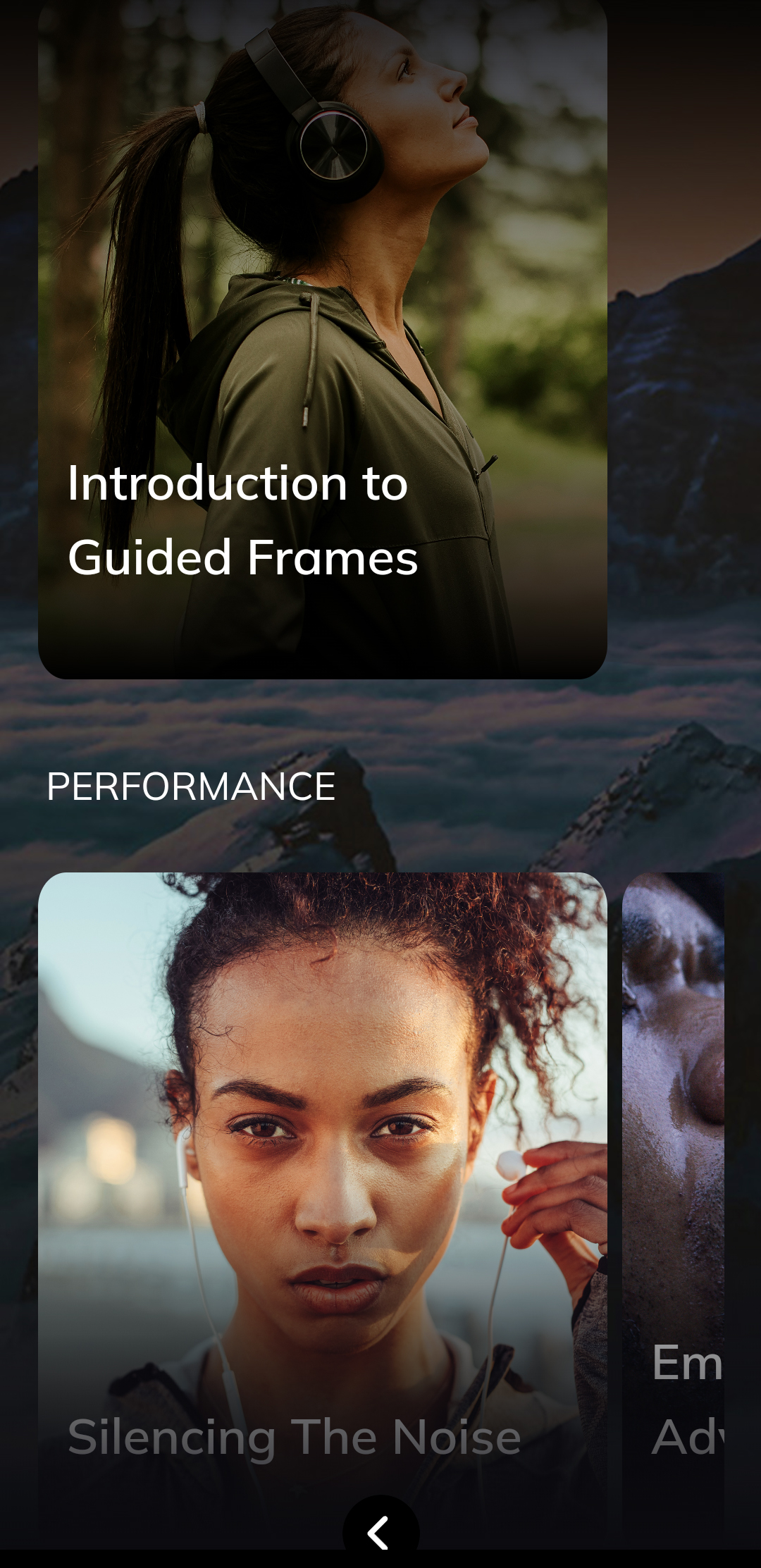
Explore Activates, Mindset Music and Frame It
- The Activate Series provide you access to the world of high performers at your finger tips. From elite athletes, to executives, to influencers, to the every day individual. These series allow you to connect with their lived experiences from a mind and brain perspective, and hopefully inspire you on your journey and pursuit of better.
- Mindset Music is music specifically produced to better your moments.
- The Frame It tool is one of best features in the NESTRE App. The third step in the NESTRE Mental Framing Method, the Frame It tool trains you on how to approach any challenge you may face in your life or career.
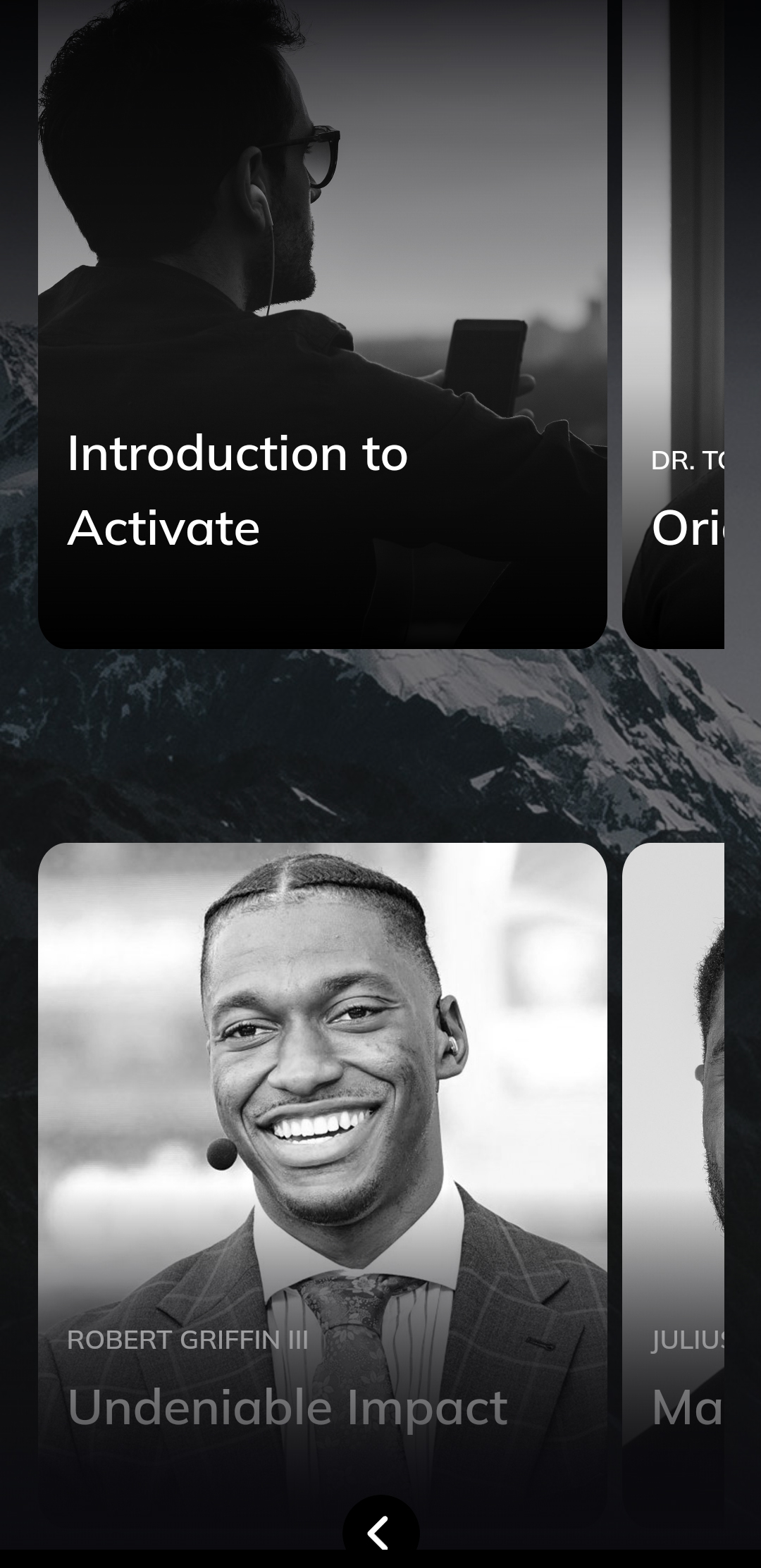
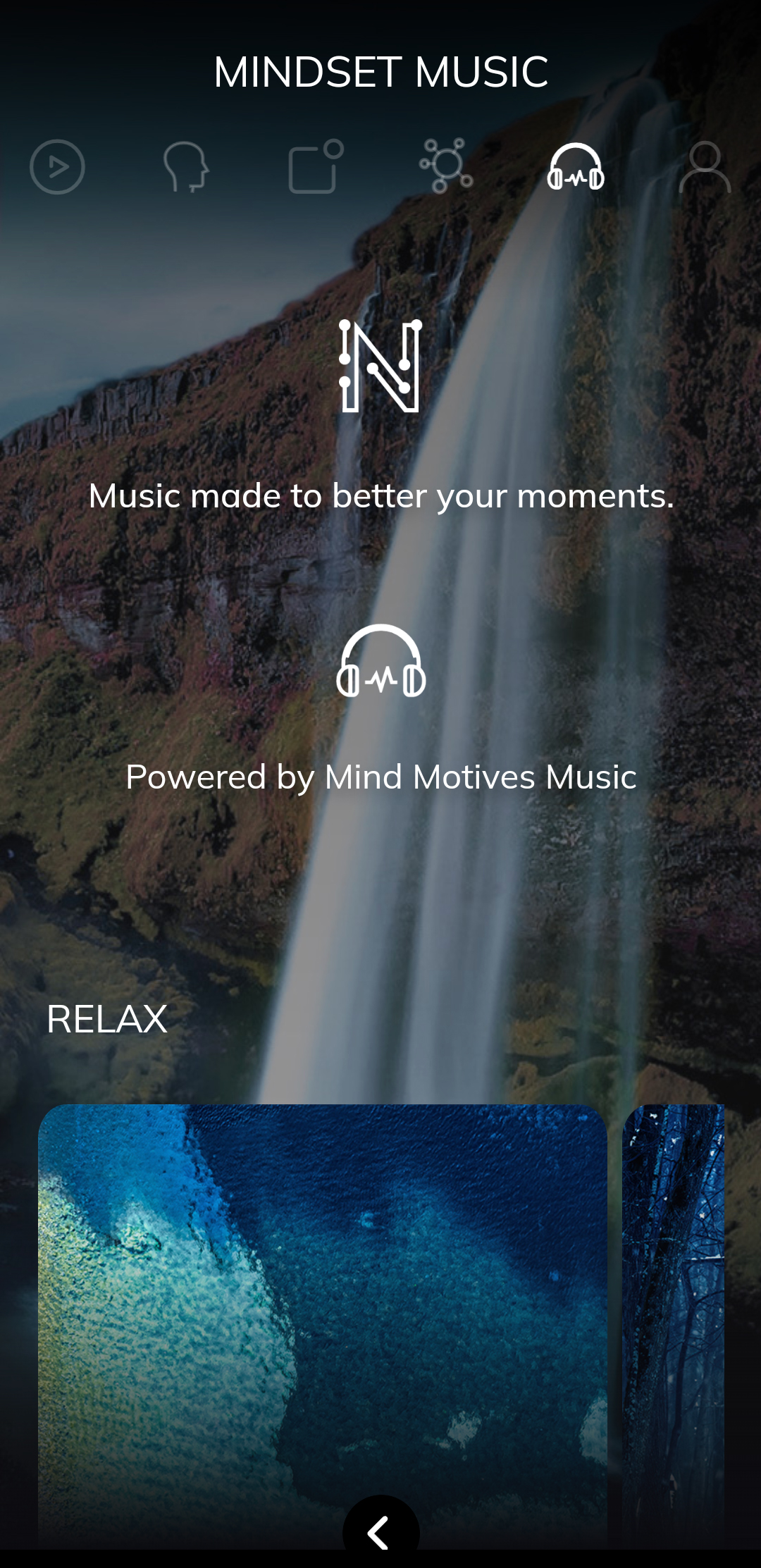
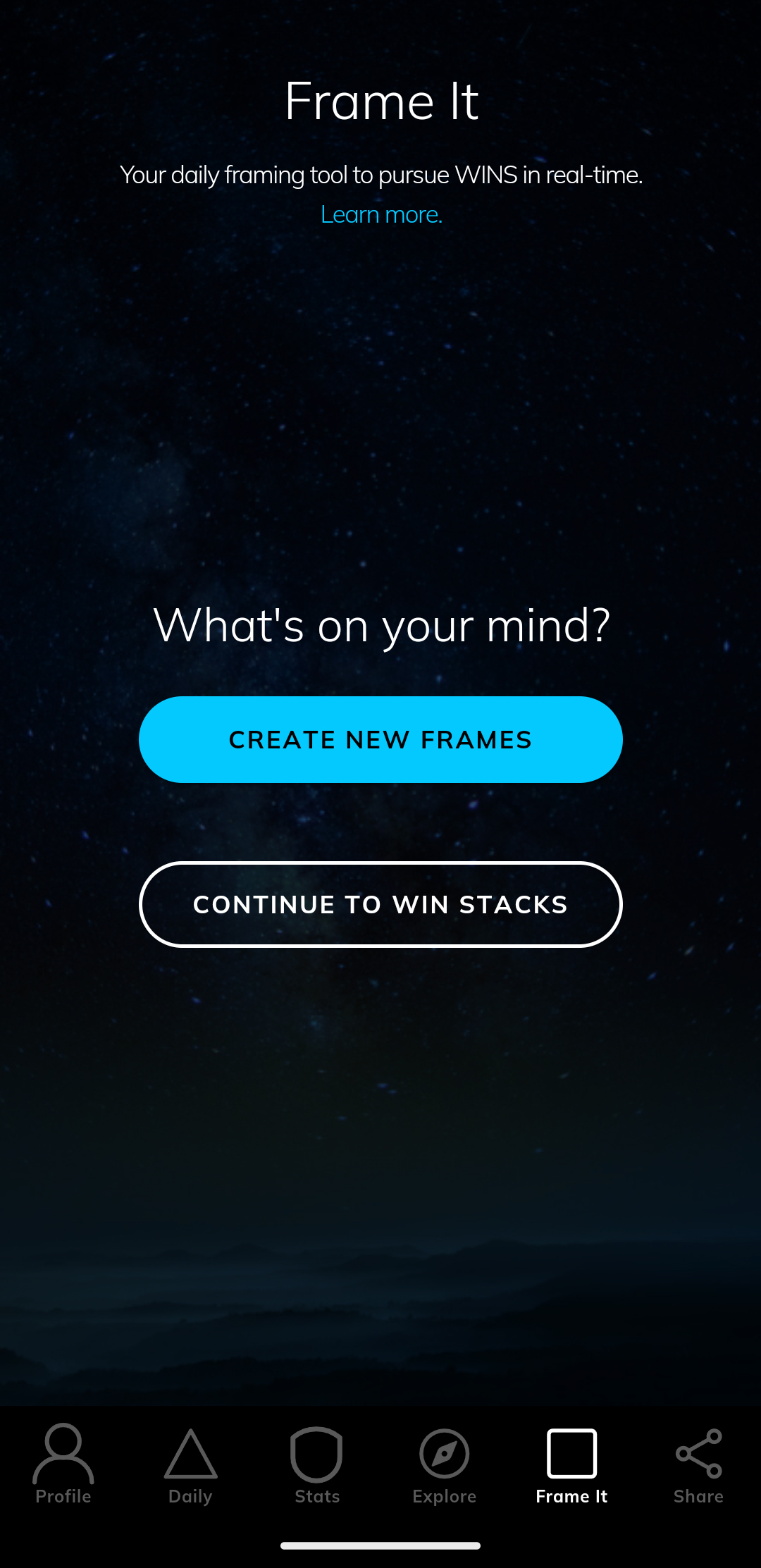
Explore Cognitive Strength Training
- Neuro-strength training that leverages the power of neuroscience and AI/machine learning technology to help you exercise your mental and cognitive strength.
- 4 games that target impulse control, attention training, memory and salient flexibility.
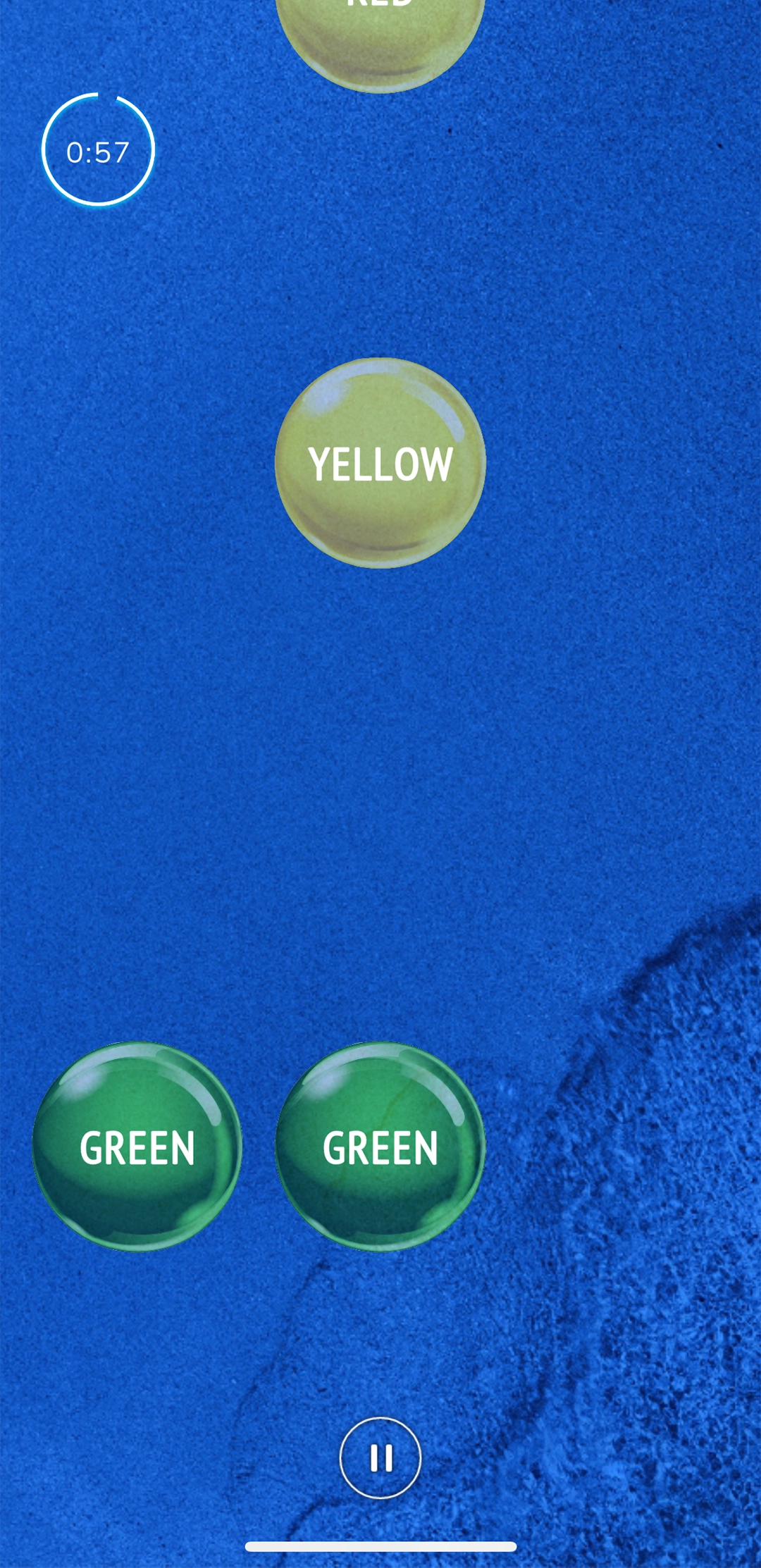

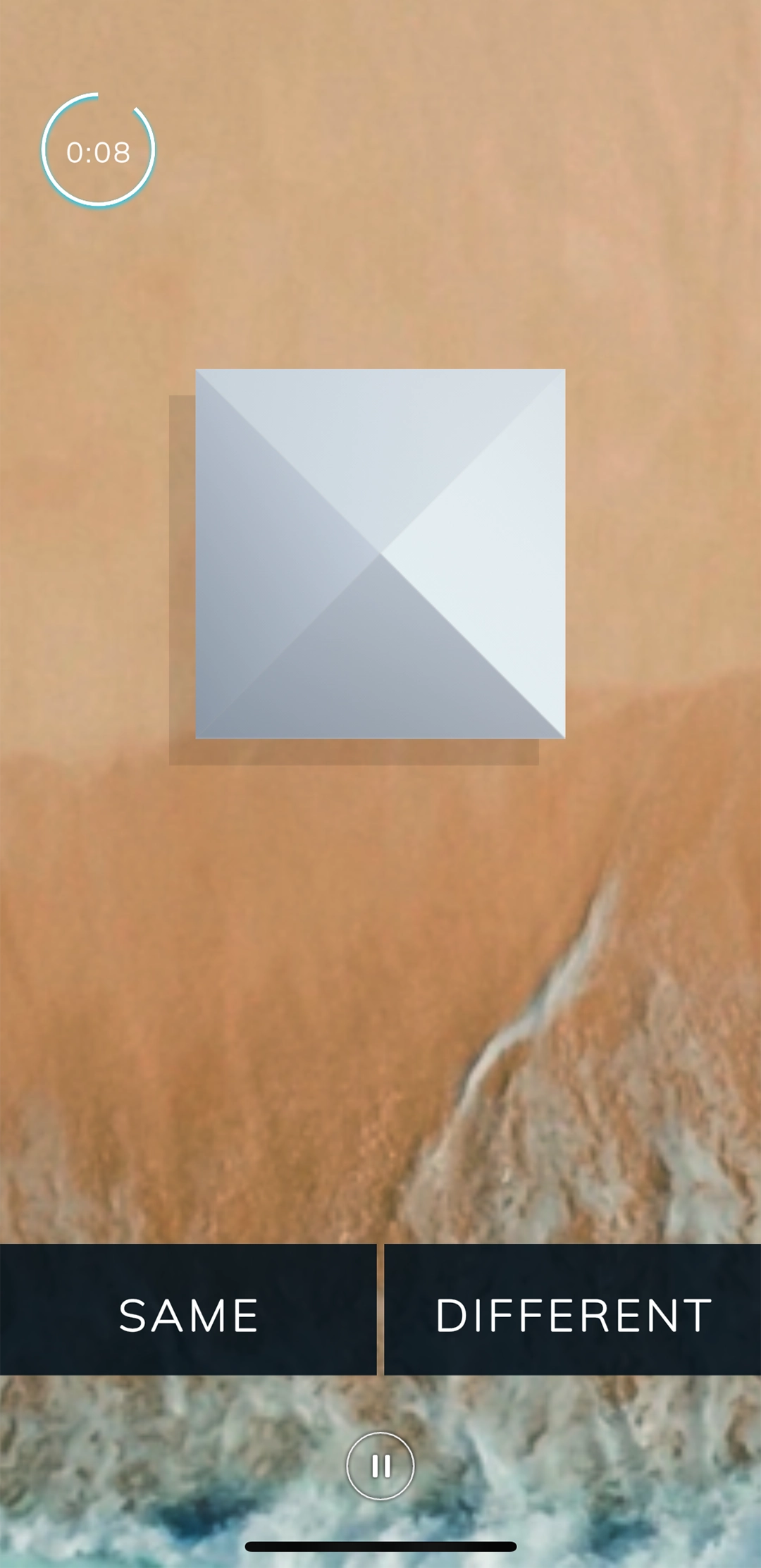
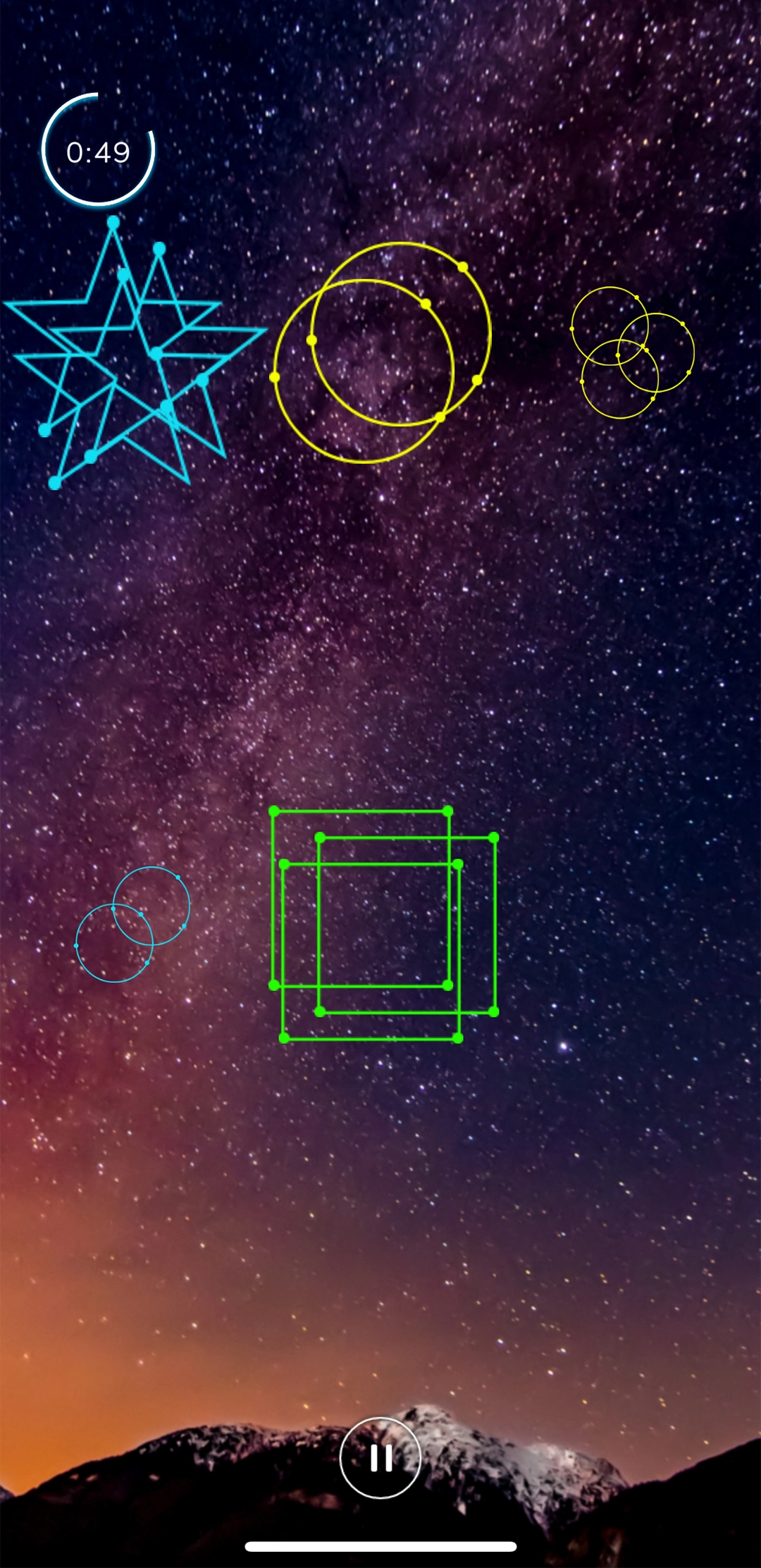
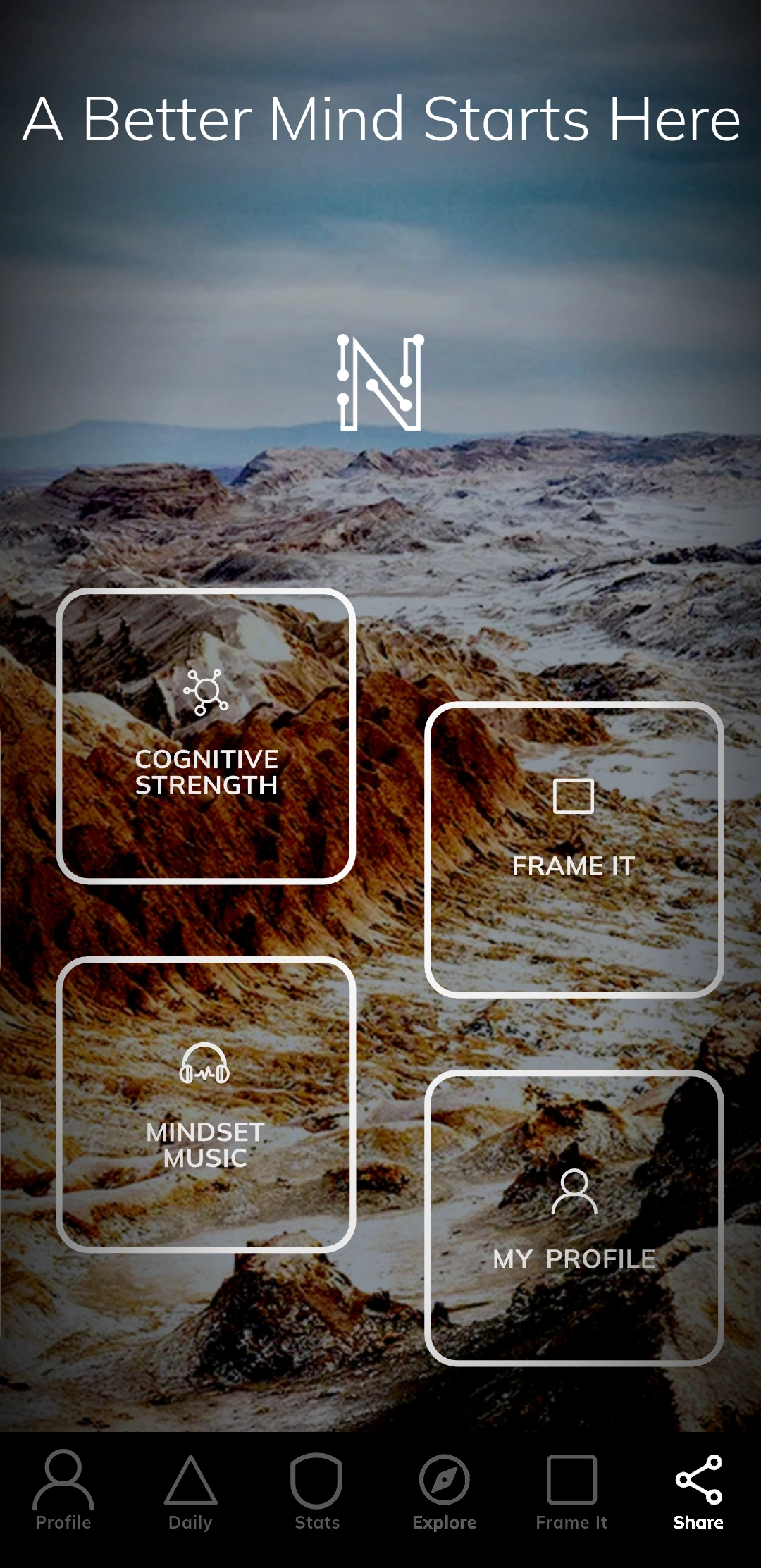
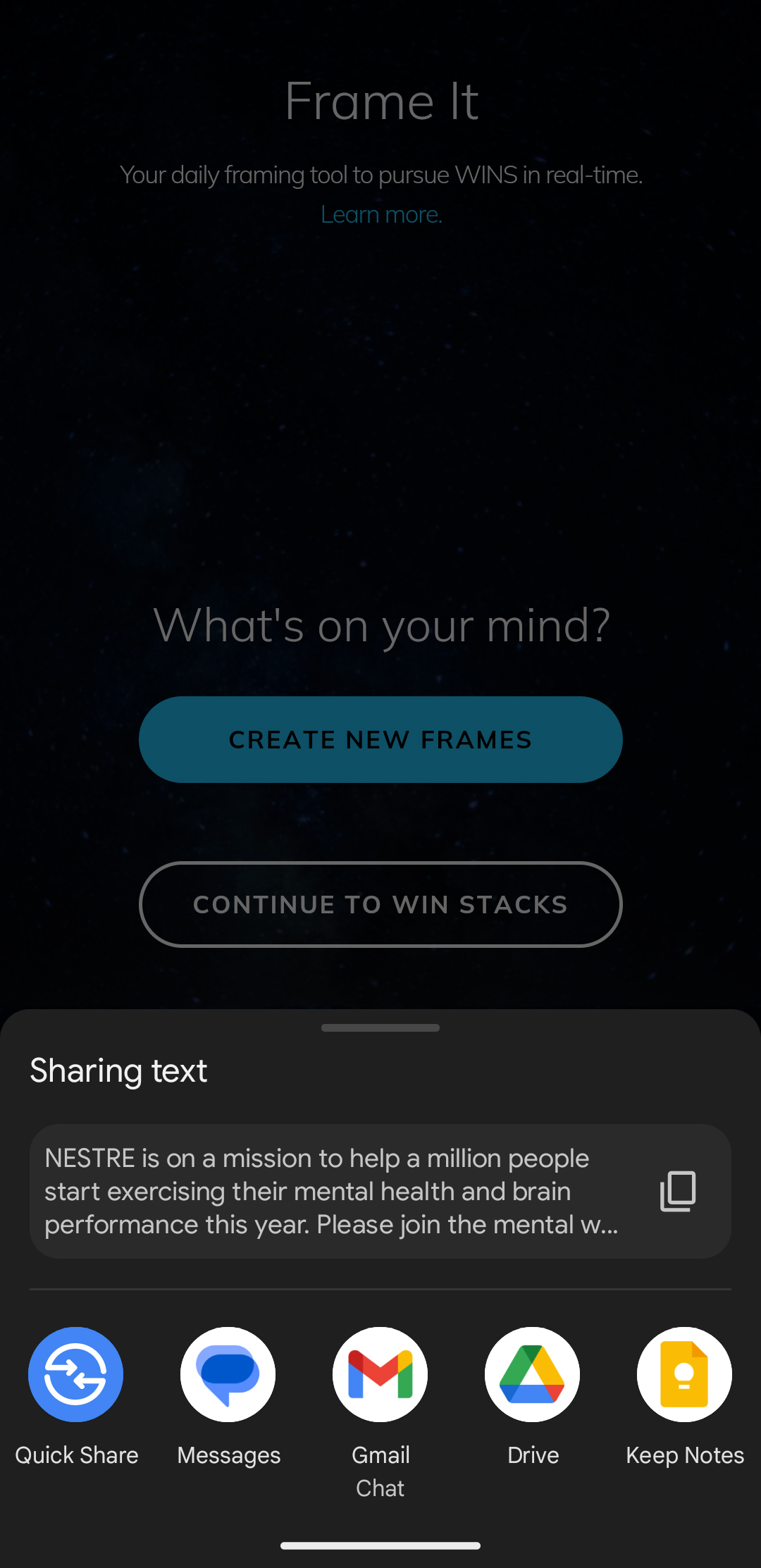
Share the NESTRE App
- Sharing the NESTRE App with your friends and family is easy. Tap the share icon in the bottom right of the screen and you can either copy the text or tap on the popular sharing options below that.
Share the NESTRE App
- Sharing the NESTRE App with your friends and family is easy. Tap the share icon in the bottom right of the screen and you can either copy the text or tap on the popular sharing options below that.
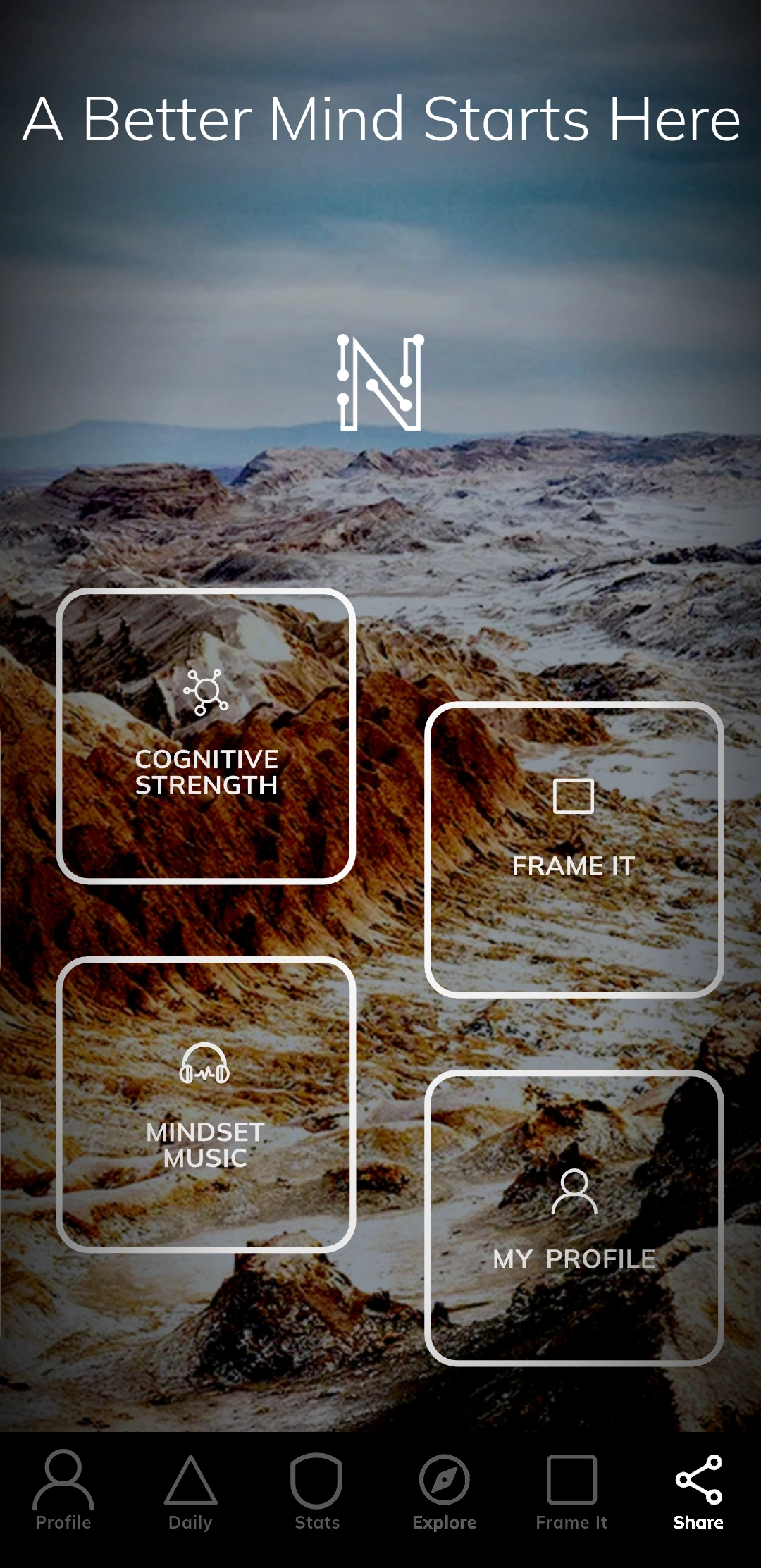
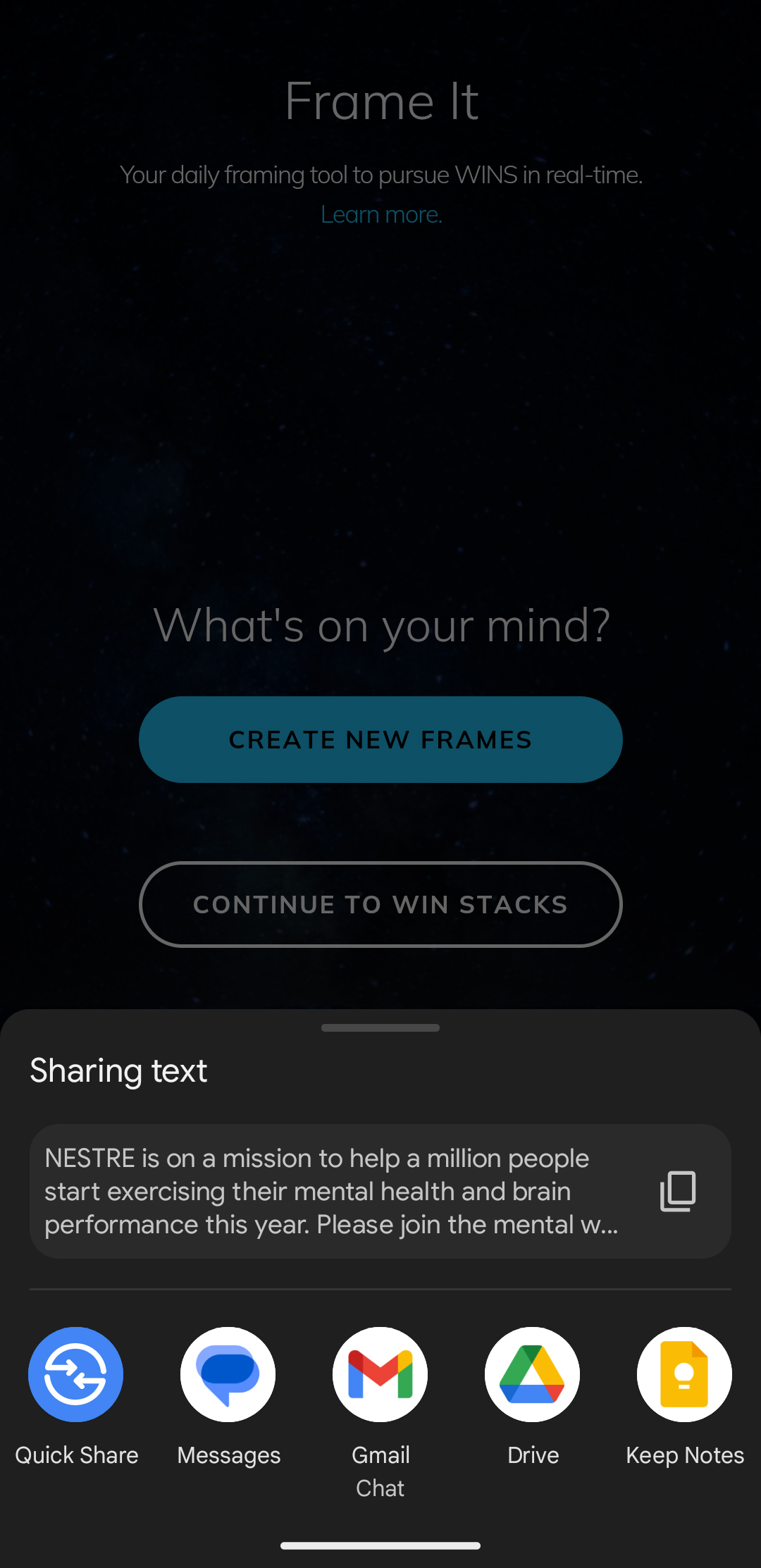
Rate and Review the NESTRE App
- Please head to your respective app store and leave a 5-Star Rating!
- While you are there, leave a review about your experience in the NESTRE App.